Role-based Access Control
Requires DBmarlin 4.8.0 or above.
About RBAC
Role-based Access Control commonly known as RBAC let you control what level of access a user has within DBmarlin.
There are two types of users:
- Admin users - can see all databases and do all operations within DBmarlin
- Regular non-admin users - by default will have no access to databases and must be granted access via an Admin user. Regular users cannot carry out user administration (although they can view a list of all users).
Pre-requistites
RABC requires that Authentication is enabled.
Granting access to Regular non-admin user
Granting access can only be done by an admin user. You should always have at least one admin user. If needed you can create an admin user or grant admin access to an existing user by running the dbmarlin-add-user script on the DBmarlin server.
Once logged in as a DBmarlin admin user you can see the Settings -> Logins which allows you to grant access to other users.
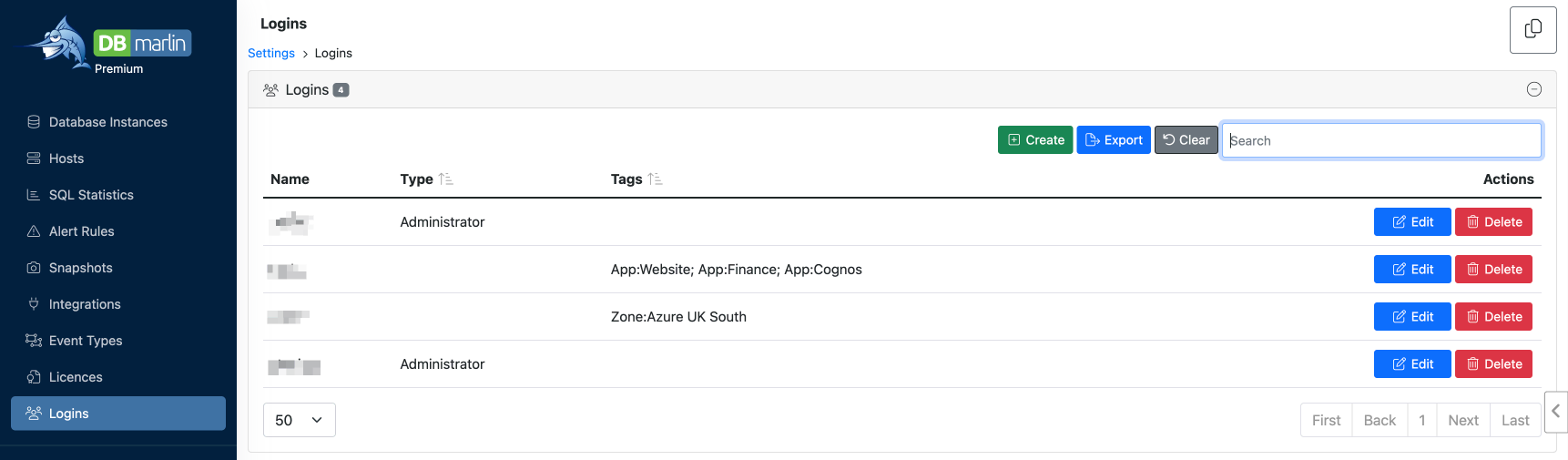
Tag-based access control
Access control is tag-based meaning that the admin user needs to tag the instances and then grant a user access to all instances which match a tag filter pattern. You may use existing tags or create new tags specifically for access control.
Here are some worked examples:
- If you tagged your instances by Env with tag values of Test/Prod/Staging
- You could grant a user access to tags
Env=Testwhich would allow access to only those instances matchingEnv=Test. - Or, you could grant a user access to see instances matching
Env=Test, Env=Stagingwhich would allow access to those instances matchingEnv=Test OR Env=Staging.
- You could grant a user access to tags
- If you tagged your instances by App with tag values of Website/Finance/Cognos
App=Websitewhich would allow access to only those instances matchingApp=Website.- Or, you could grant a user access to see instances matching
App=Website, App=Financewhich would allow access to those instances matchingApp=Website OR App=Finance
- If instances had both Env and App tags then you can combine the tags.
Combining tags
Note that when combining tag filters, within a Tag names the logic is to
ORthem but across different Tag names the logic is toANDthem together.- You could grant a user access to tags
Env=Test, App=Websitewhich would only match instances which have both of these tags setApp=Website AND App=Finance - Or you could grant access to see
Env=Test, Env=Staging, App=Financewhich would only match instances which have either(Env=Test AND App=Finance) OR (Env=Staging AND App=Finance)
- You could grant a user access to tags