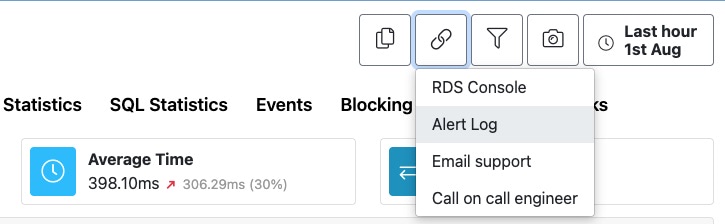3rd-party links
This feature allows you to link to other 3rd-party tools from within DBmarlin.
Example systems you might like to link to
Here are some common examples, but anything that can be launched via a URL, may be linked to.
- Link to the DB console to administer the database (For example AWS RDS Console, Azure SQL Console, CockroachDB Console, pgAdmin etc.)
- Link to a log monitoring tool to see the database logs (For example CloudWatch Log, ELK, Splunk, SumoLogic, Humio etc.)
- Link to a dashboard in another monitoring tool (For example Grafana, Instana, New Relic, Dynatrace, Datadog etc.)
- Link to a ticketing system to see open incidents or alerts (For example ServiceNow, PagerDuty, Remedy etc.)
- Link to the phone or email of the on-call team, DBA or engineer. For this you can use URLs in the form mailto: or tel:
Create a link to a 3rd-party product
You can find the option to add 3rd-party links under Database Instance Settings
Once configured they will appear as a drop-down at the top of the screen for that instance by click the link icon.