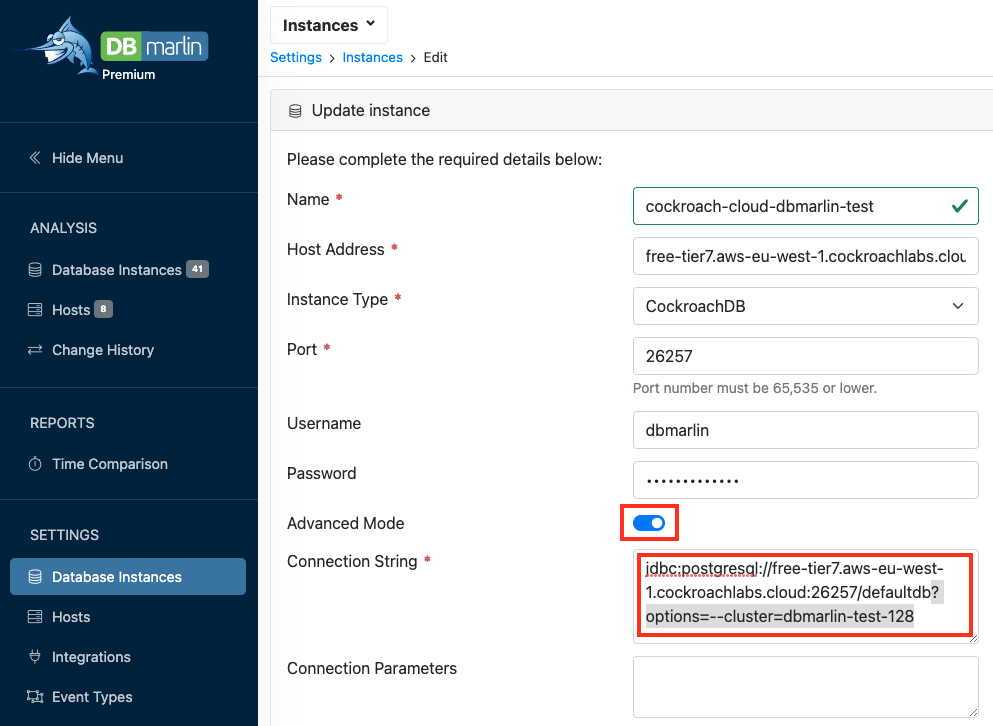CockroachDB
Pre-requisites
Check the supported versions
DBmarlin supports versions of CockroachDB from 20.1 and above running Self-hosted as well as CockroachDB Serverless and Dedicated. Please check the list of supported platforms before continuing and contact us if you are not sure.
Create a monitoring user with the correct permissions
Before adding a target CockroachDB instance in the UI you should first create a dbmarlin user in the target database instance (you can choose to use a name other than dbmarlin if you prefer).
For CockroachDB Self-hosted clusters you can create a monitoring user like this:
CREATE user dbmarlin WITH PASSWORD 'securepassword';
GRANT admin TO dbmarlin;
For CockroachDB Serverless or Dedicated clusters, you can create a user using the CockroachDB Cloud Console instead. See https://www.cockroachlabs.com/docs/cockroachcloud/user-authorization.html?#create-a-sql-user
Adding the Database Target
This is done through the User Interface using the Add Database screen
For CockroachDB Serverless or Dedicated clusters there is one additional parameter ?options=--cluster=your-cluster-name which you can add to the Connection string under Advanced mode. The screen with the additional parameter will look something like this.