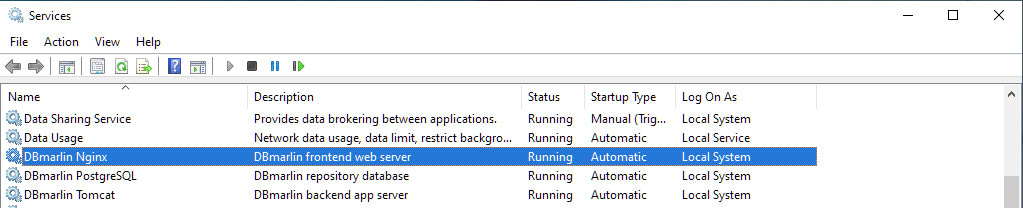Starting and Stopping on Windows
DBmarlin Sensors
Database Sensors can be started and stopped via the Instance settings screen. If you see the green shield icon next to the Database target then the sensors is running. If the status icon is red with a question mark then you can mouseover the icon to see the reason it failed to start. The most likely reasons are connectivity issues due to incorrect connection details being entered or lack of connectivity between the DBmarlin server and the taget database instance.
Host Sensors can be started and stopped via the Host settings screen. If you see the green shield icon next to the Database target then the sensors is running. If the status icon is red with a question mark then you can mouseover the icon to see the reason it failed to start. The most likely reasons are connectivity issues due to incorrect connection details being entered or lack of connectivity between the DBmarlin server and the taget host.
DBmarlin Server Processes
The DBmarlin server is made up of 3 processes: Nginx, Tomcat and PostgreSQL. See the architecture page for more details. On Windows these run as 3 separate Windows Services which are set to Automatic startup.
Run services.msc to see if the 3 DBmarlin Windows services are running.