Host Settings
From the left menu select Settings/Hosts and then click the Create button. Here you can define the target host you would like to monitor.
Pre-requisites
Check that the host is of a type that is a supported host.
Before adding the Host target, please read the pre-requisites for the host you would like to monitor.
List Host Targets
The list shows any Host Targets you have defined and you have the option to start, stop, edit or delete them.
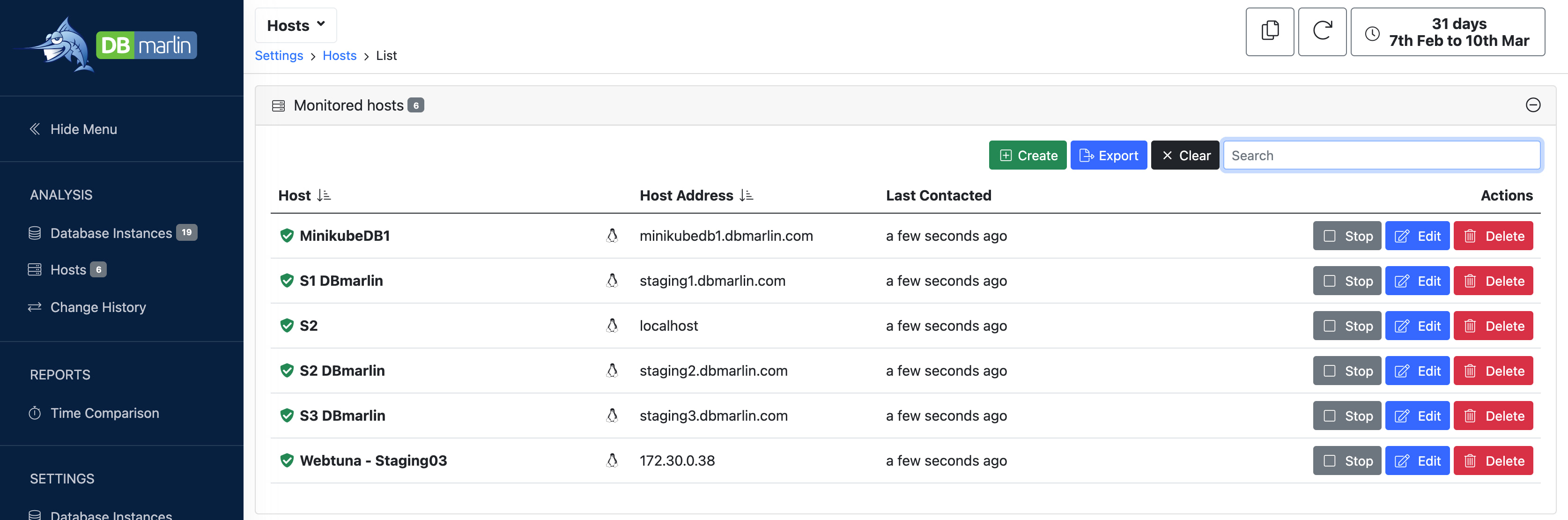
Creating a new Host Target
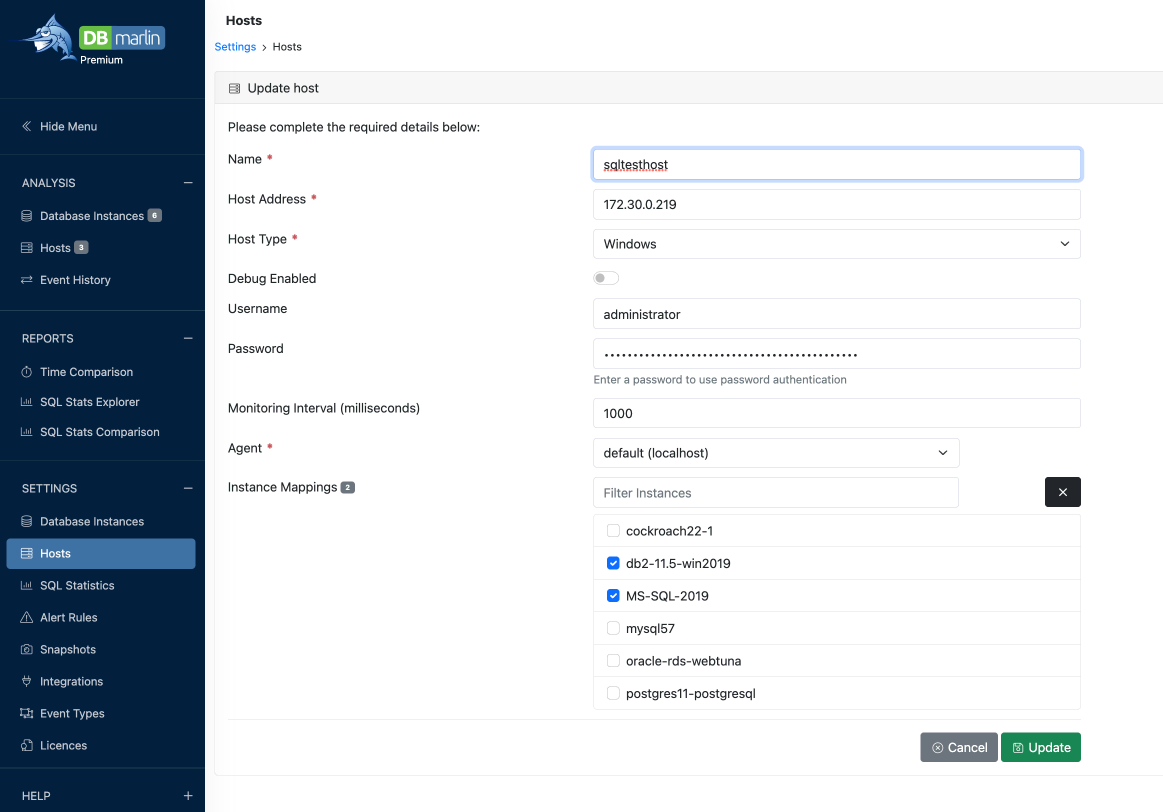
Linux host
For a Linux host the following parameters need to be defined.
| Parameter | Description |
|---|---|
| Name | Enter any free-text identifier to give your target host a meaningful name. Names must be unique. |
| Host Address | The hostname or IP address of the host which must be resolvable from the DBmarlin machine |
| Host Type | Choose Linux |
| Debug Mode | In most cases you should leave Debug off unless directed by Support. |
| Port | Select the TCP Port for SSH. In most cases this will be 22 and there must be no firewall blocking this port between the DBmarlin machine and the target host |
| Connection Username | The OS username with which to connect. |
| Password | The password for the username you are using. |
| Keyfile | The PEM file containing the private key for SSH authentication. |
| Monitoring Interval (milliseconds) | Default is 100ms but you can reduce if less granular data is needed or the remote sampling every 1s isn't possible such as over slower connections. |
| Agent | The default agent is the built-in agent on the DBmarlin server. Additional remote agents can be installed on either Linux or Kubernetes and will automatically register themselves with the DBmarlin so that they appear in this list. |
Note that you should only enter either a Password or a Keyfile and not both. If you do enter both then the Keyfile will be used and the Password ignored.
Windows host
For a Windows host the following parameters need to be defined.
| Parameter | Description |
|---|---|
| Name | Enter any free-text identifier to give your target host a meaningful name. Names must be unique. |
| Host Address | The hostname or IP address of the host which must be resolvable from the DBmarlin machine |
| Host Type | Choose Windows |
| Debug Mode | In most cases you should leave Debug off unless directed by Support. |
| Connection Username | The OS username with which to connect. |
| Password | The password for the username you are using. |
| Monitoring Interval (milliseconds) | Default is 100ms but you can reduce if less granular data is needed or the remote sampling every 1s isn't possible such as over slower connections. |
| Agent | The default agent is the built-in agent on the DBmarlin server. Additional remote agents can be installed on either Linux or Kubernetes and will automatically register themselves with the DBmarlin so that they appear in this list. |
If you want to monitor the same host where DBmarlin is running then set Host Address to localhost and enter a username but leave the password empty.
AWS RDS host
For a Amazon RDS instances the host metrics via CloudWatch API requires the following parameters need to be defined.
| Parameter | Description |
|---|---|
| Name | Enter any free-text identifier to give your target host a meaningful name. Names must be unique. |
| DB Identifier | The DB Identifier can be found within the AWS Console under the RDS area. |
| Host Type | Choose AWS RDS |
| Debug Mode | In most cases you should leave Debug off unless directed by Support. |
| Username | The Access Key for the IAM username with which to connect. |
| Password | The Secret Key for the IAM username you are using. |
| Monitoring Interval (milliseconds) | This is fixed at 60000ms since the CloudWatch API can't provide the metrics more frequently than. |
| AWS Region | The AWS Region for the you are using. E.g. eu-west-1 |
| Agent | The default agent is the built-in agent on the DBmarlin server. Additional remote agents can be installed on either Linux or Kubernetes and will automatically register themselves with the DBmarlin so that they appear in this list. |