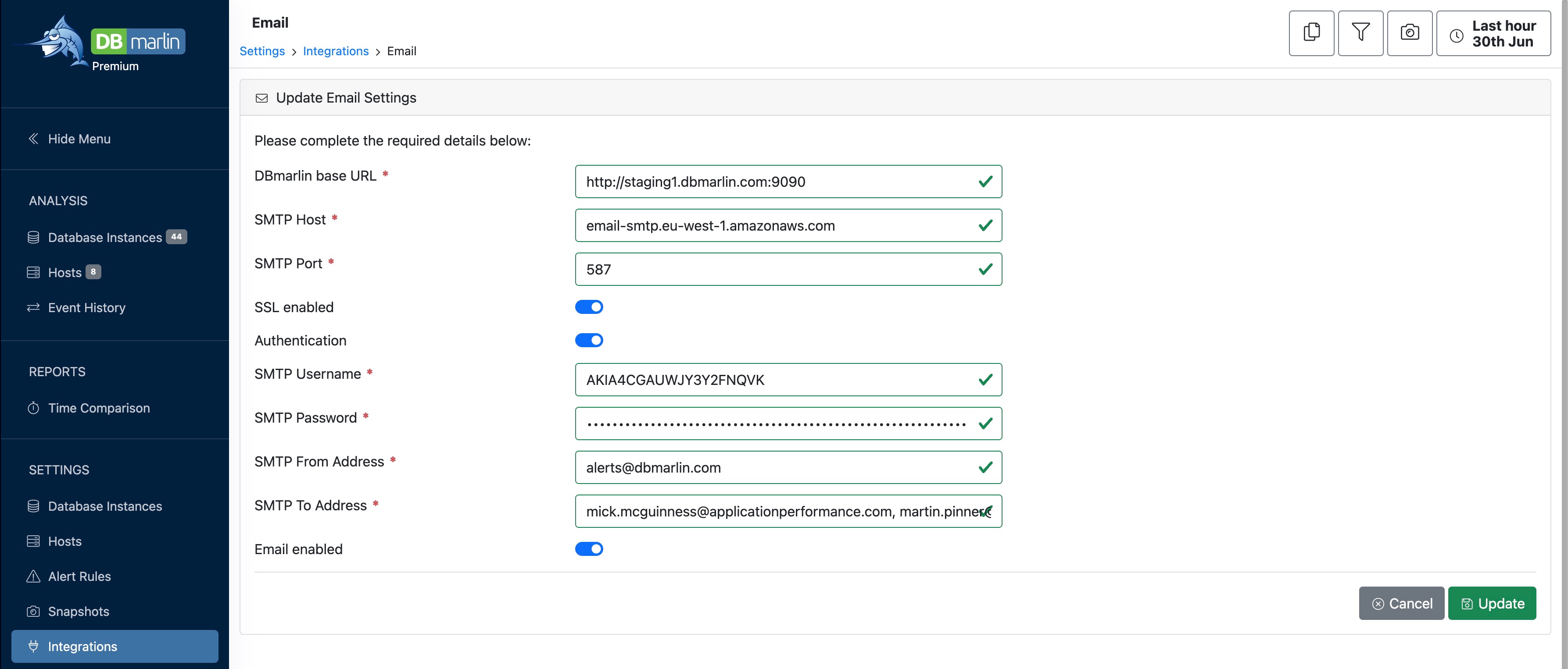Email Integration
DBmarlin can link to an SMTP email server so that it can send out email alerts.
Enable the integration
- Click "Create" button to add an email server. Note that you can only add a single SMPT server, after which the create button will be hidden.
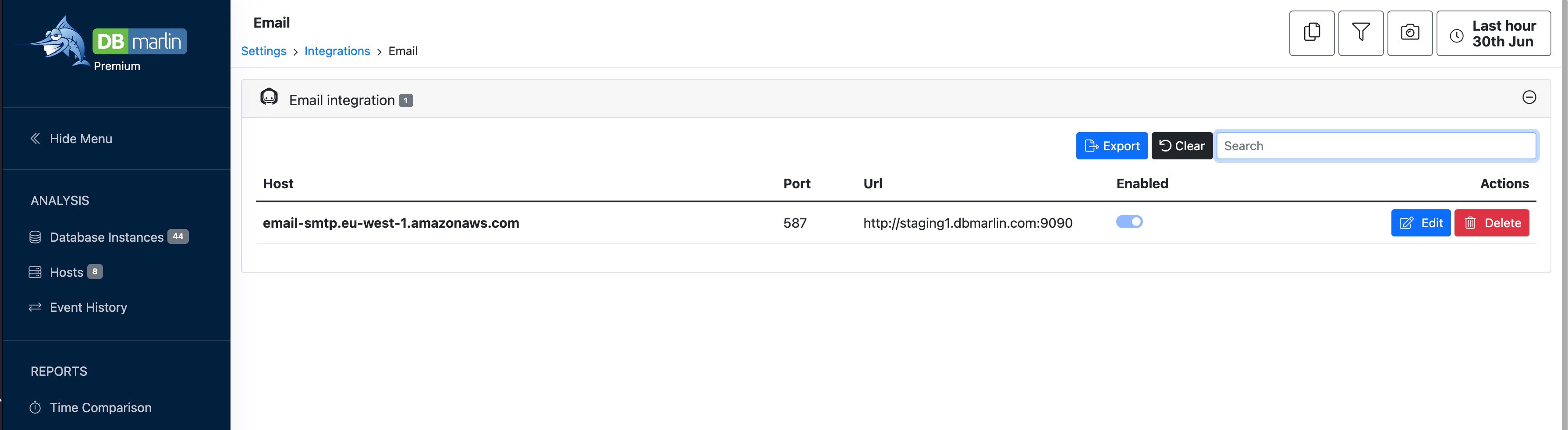
- Enter your SMTP server details.
- DBmarlin base URL = The protocol, host and port that you use to access your DBmarlin server from a browser. E.g. https://dbmarlin.acme.com:9090
- SMTP Host = The hostname or IP address for your SMTP server. Needs to be reachable from the DBmarlin server.
- SMTP Port = The port number for your SMTP server
- SSL enabled = Toggle on if your SMTP server requires the use of SSL
- Authentication = Toggle on if your SMTP server requires authentication.
- SMTP Username = Username to authenticate against your SMTP server.
- SMTP Password = Password to authenticate against your SMTP server.
- SMTP From Address = The email address to use as the from address in any email notifications sent. E.g. alerts@dbmarlin.com
- SMTP To Address = Comma separated list of email addressees to send email notifications to.
- Email enabled = Toggle option to disable email if you want all notifications off.