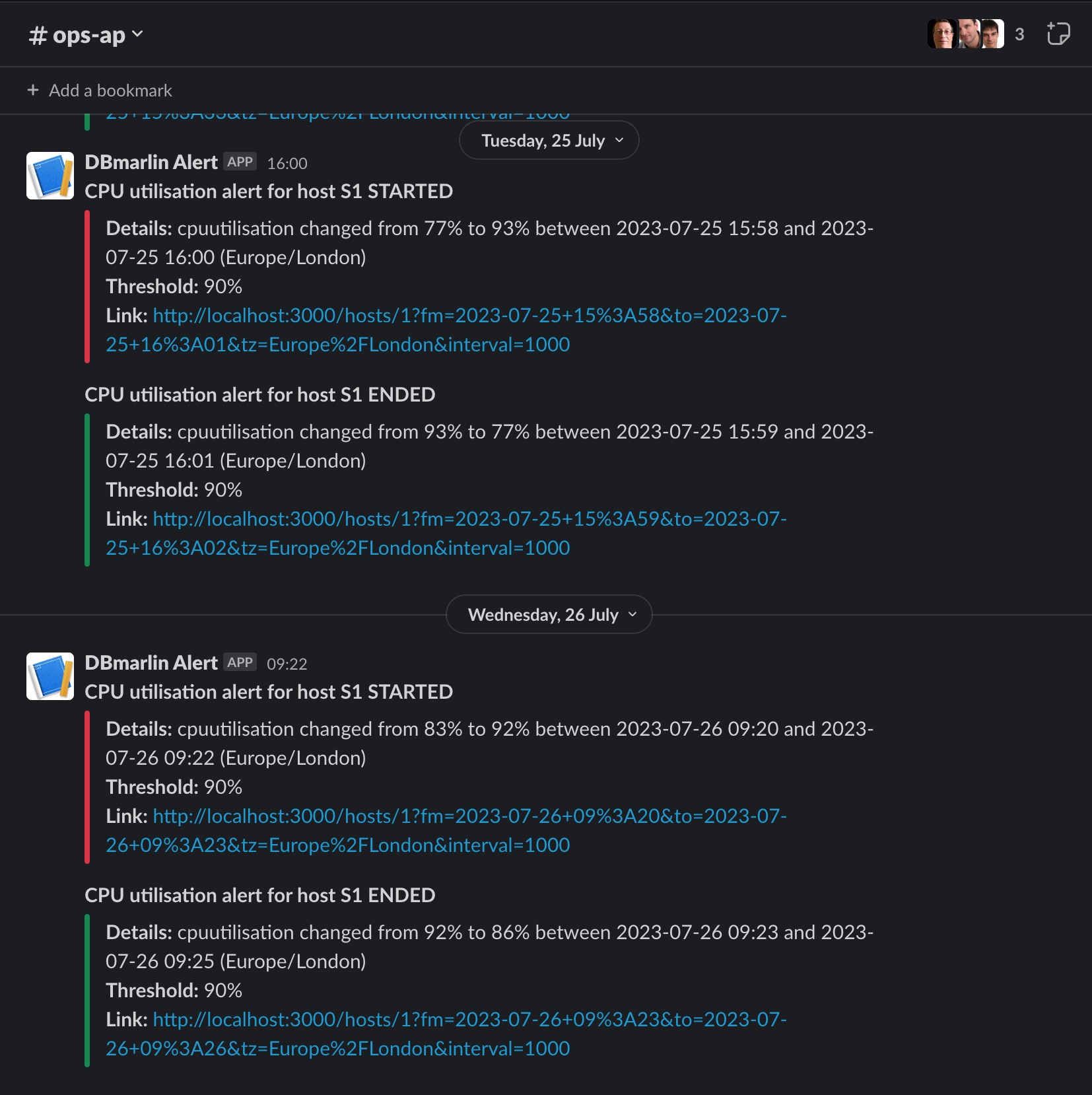Slack
DBmarlin can send alert notifications to Slack.
The Slack integration requires v3.7 of DBmarlin.
Configuration within Slack
DBmarlin will use a Slack WebHook to send data to Slack. Follow the instructions here to create a new Incoming Webhook within Slack.
Once complete you will have a WebHook URL of the form https://hooks.slack.com/services/T00000000/B00000000/XXXXXXXXXXXXXXXXXXXXXXXX which you will need in order to configure DBmarlin to use it.
Configuration in DBmarlin Settings
To setup alert notifications to Slack on the DBmarlin side, click Integrations and then Edit on the Slack integration.
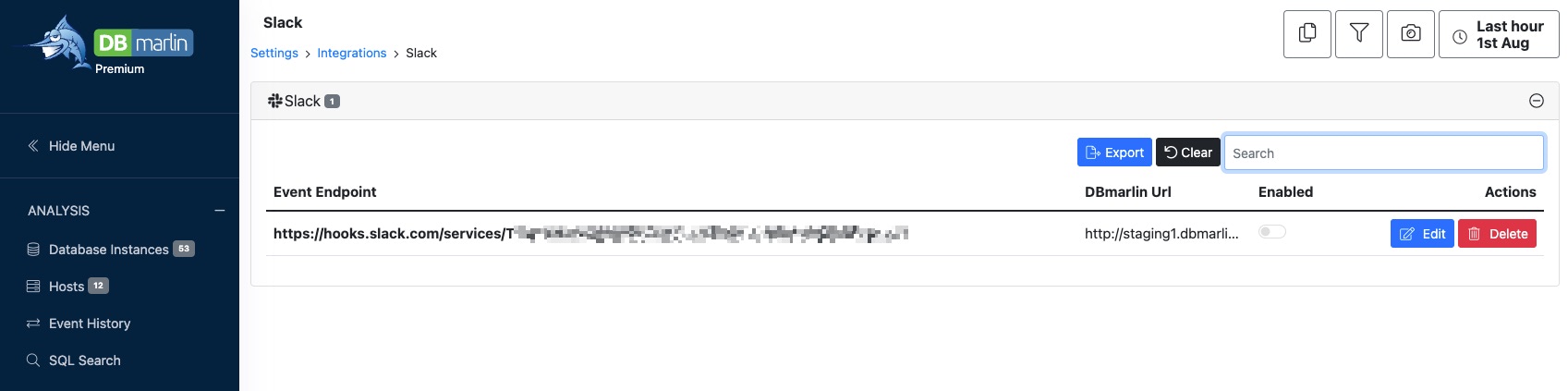
You can add a new integration or edit to change an existing one. Note that you can only have one Slack integration defined.
- The URL will be the Slack WebHook URL that you created.
- The DBmarlin URL will be the URL you use to access DBmarlin. This is used for clicking back into DBmarlin from inside the Slack message.
- You can optionally enable or disable the integration.
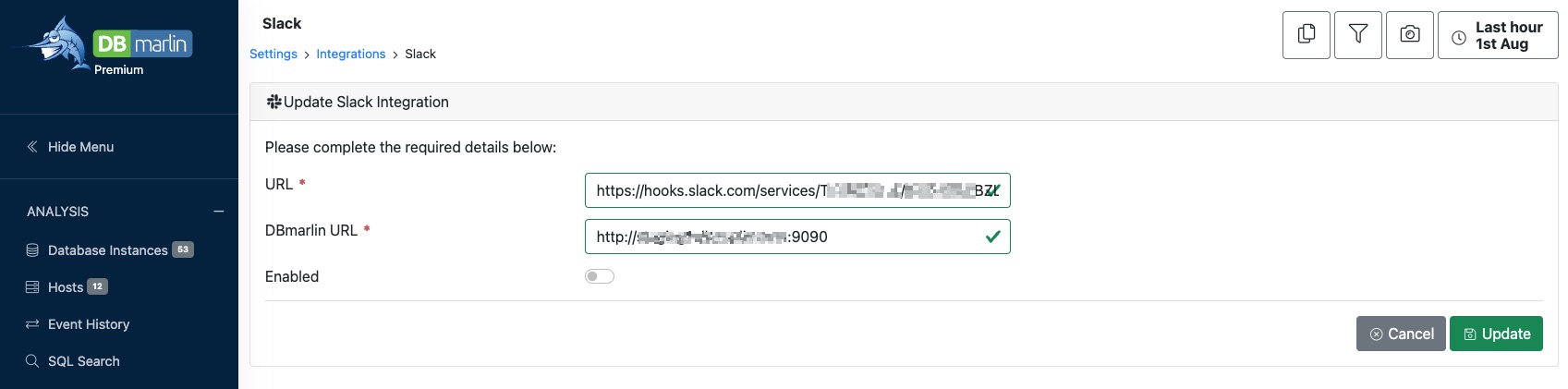
Receiving notifications
Once configured you should see new alerts arrive in Slack.
Here are some example alerts triggered by DBmarlin. The red side bar indicates alerts starting and green indicates alerts ending. There is a link at the bottom to click back into DBmarlin to see more details.