SQL Statistic Settings
Turning on the collection of these extra SQL statistics will apply to all instances of that particular technology that have “Collect SQL Statistics” turned on in the instance settings.
From the left menu select Settings/SQL Statistics and then click the Edit button for the database technology you wish to collect extra SQL Statistics for.
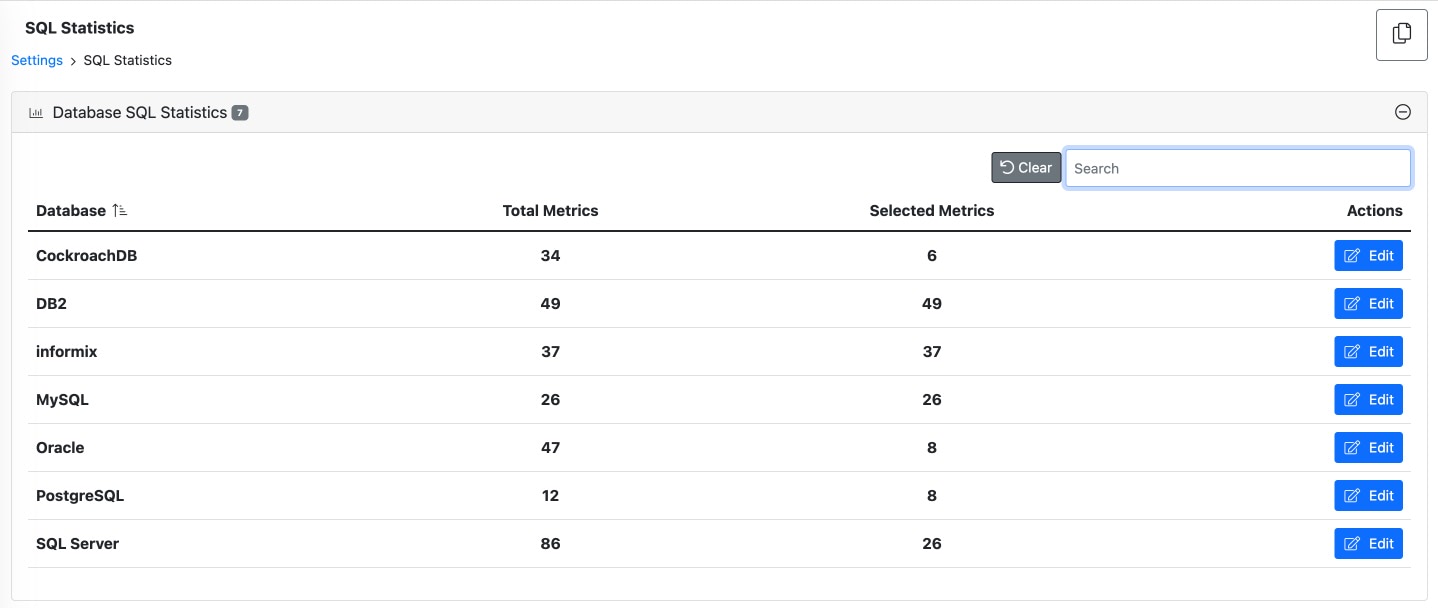
Choosing which extended SQL Statistics to collect
We have descriptions of the SQL Statistics and what they mean in our Knowledge-base
Once you click into a particular database technology, you can choose which additional SQL Statistics to collect. These will be different depending on the technology as they are dependent on what the database vendor provides. The more SQL statistics you turn on, the more disk space you will need for your DBmarlin repository, therefore we suggest only turning on the ones that you need. After selecting all the statistics you would like collected, click the Update button to save the changes.
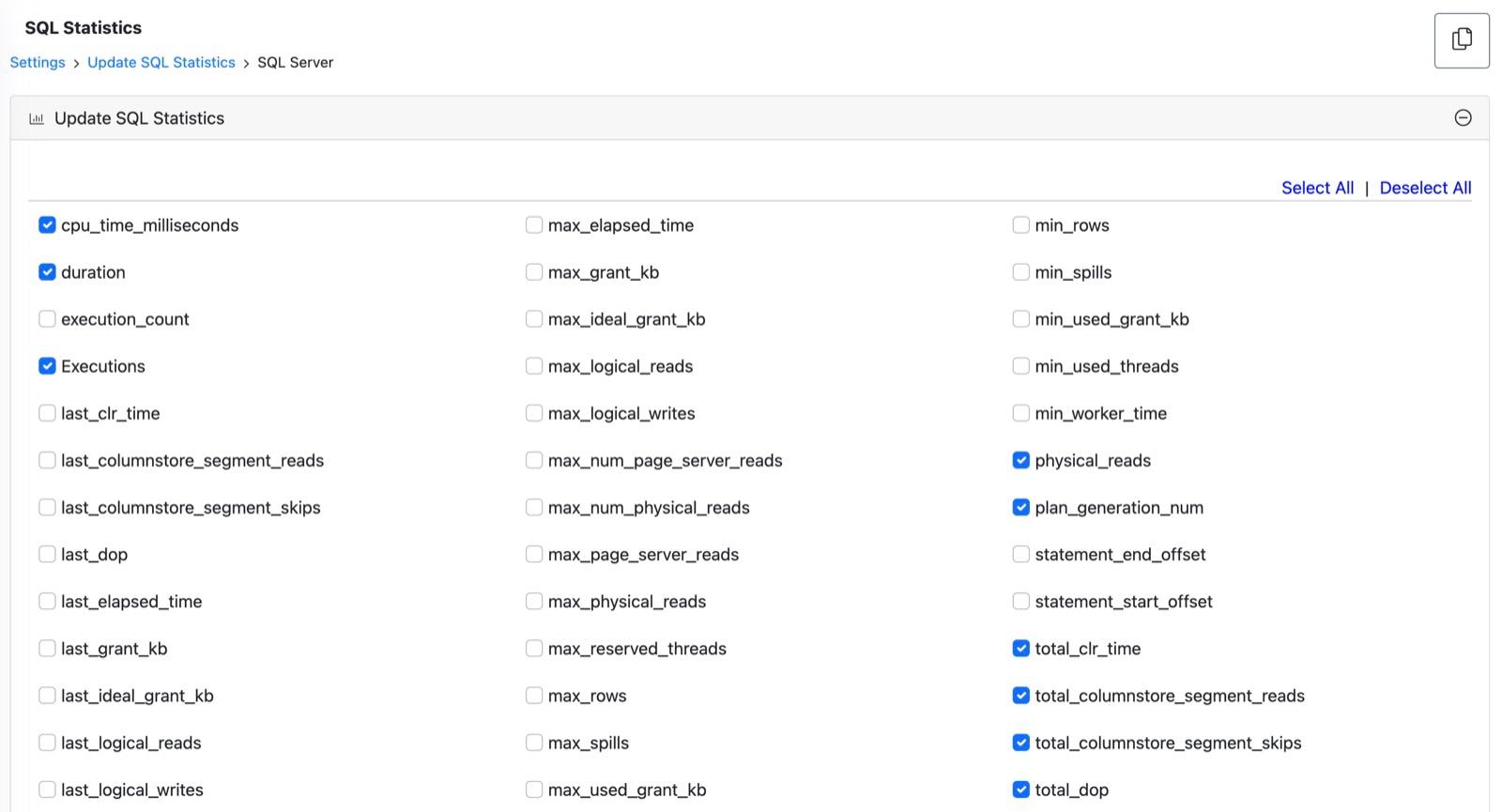
For the change to take effect you should restart one of your sensors of the same technology.
The set of SQL Statistics shown for each technology is the superset of all that are available across all versions of that technology. For example, if you have an older database version then it might not be possible to collect certain SQL Statistics if that SQL Statistic only became available in a later version of the database. In this case a value of 0 will be shown on the charts.
SQL Statistics Supported versions
In some cases, the SQL Statistics only became available in new releases of the database engine. These are the Database versions which allow collection of SQL Statistics.
| Database engine | SQL Stats supported |
|---|---|
| CockroachDB | 21.2 and above |
| Db2 | 10.5 and above |
| Informix | 14 and above |
| MySQL | 5.6 and above |
| MariaDB | 10 and above |
| Oracle | 11g and above |
| PostgreSQL | 9 and above |
| SAP HANA | 2 and above |
| SQL Server | 2008 and above |