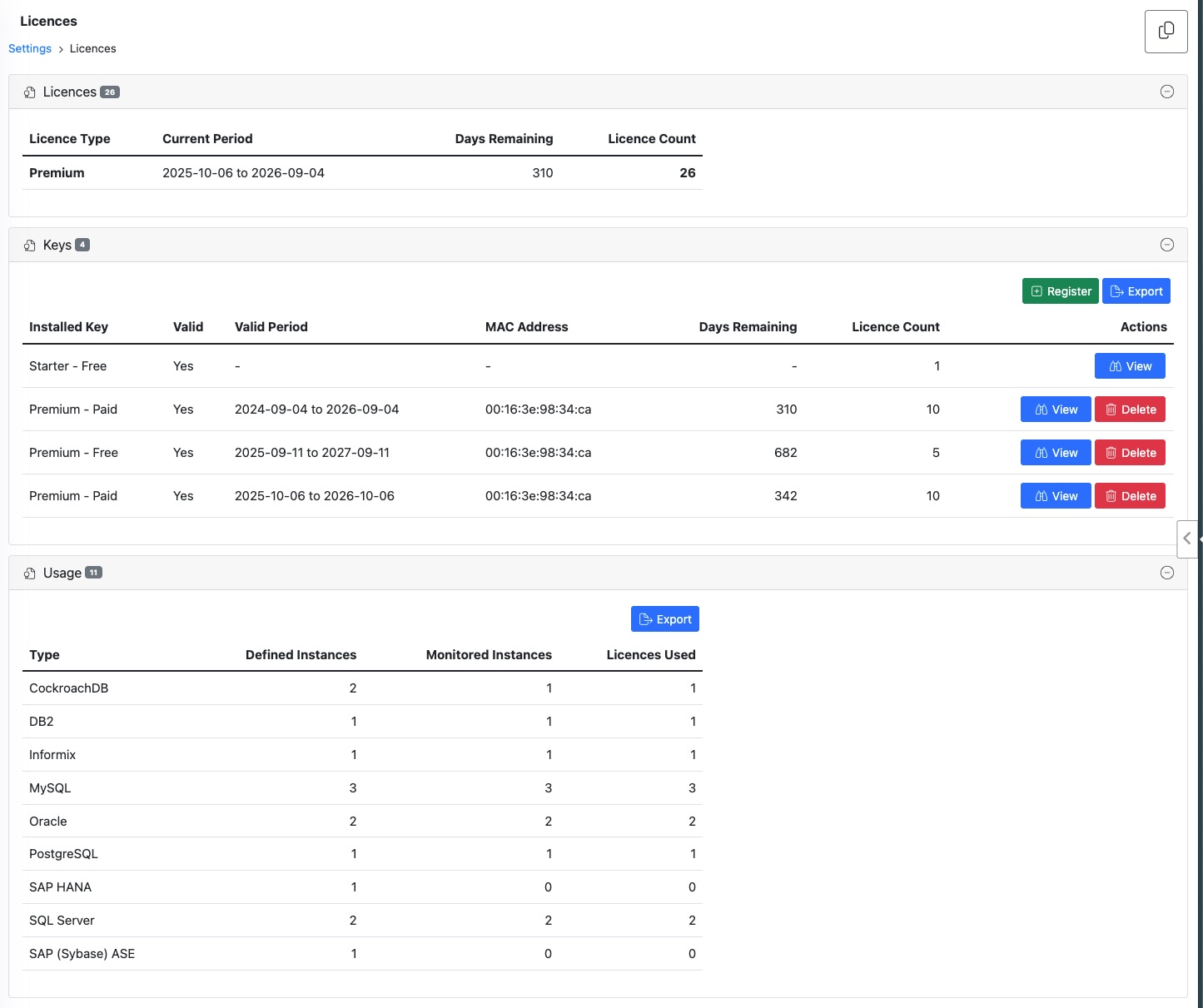Licence Settings
The Licence screen lets you view, add or remove a licence key. From the left menu go to Settings then Licences and then click the Register button. Here you can add any licences you have purchased or trial licences for evaulation.
-
The Licences section at the top of the screen shows an aggregated view of all license keys applied. You can see the total licence count and the number of days remaining until the license will next change.
-
The Keys section lists all applied license keys. DBmarlin comes with 1 free forever Starter licence which is shown on this screen. Any additional licence keys will be listed along with their properties such as their type, start/expiry date, number of database targets included and the hardware MAC address of the DBmarlin server which the licence key is tied to. Licence keys close to expiring will show in amber and any which have expired will show in red. Licenses are required for database instance monitoring but not for host monitoring.
-
The Usage section shows the number of licenses that are being used by database technology and in total. It is possible that you have more 'Defined instances' but only the ones whose sensors are started are counted as 'Monitored instances' and count towards the overall licence usage.