Event Type Settings
From the left menu select Settings/Event Types and then click the Register button. Here you can add register any additional event types that can be used for sending custom events to DBmarlin.
The Event Types screen lets you view, add or remove a Event Types. These are then used when you later add Custom Events either through the UI or API. 3 Event Types are included as examples: "Code Release", "Code patch" and "Infrastructure Change" but can be edited or deleted as required.
Event Types are used by any Custom Events created on the Event History screen or the Changes tab of the Instance Dashboard screen. They may also be created using the API
Choosing a icon
As well as defining the name of the event type you can also choose an icon to use.
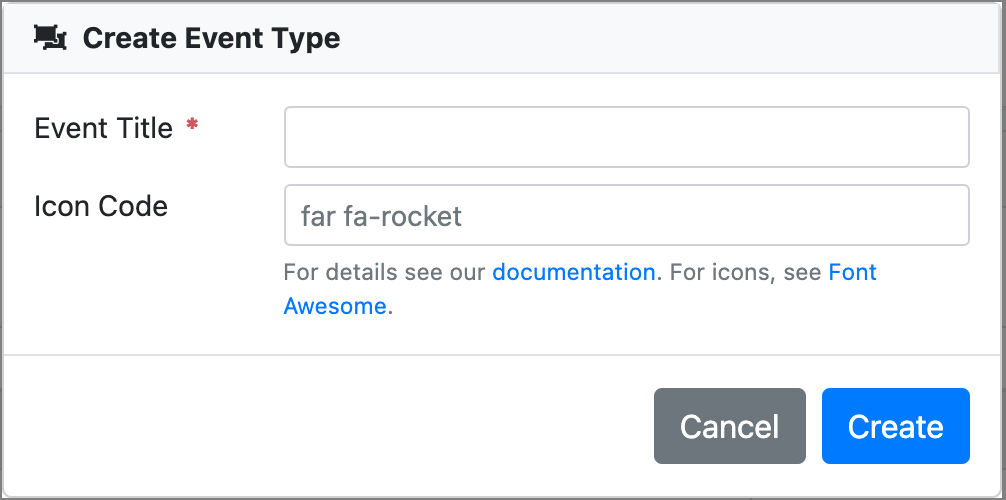
We support any icon from Font Awesome which at the latest count includes 7,865 icons to choose from. Having found a suitable icon you just need to copy the icon class.
For example if you search for a 'server' icon and click on it you will find the HTML code like this.
<i class="fas fa-server"></i>
The bit required for Icon Code is fas fa-server in this case.
Viewing, updating or deleting Event types
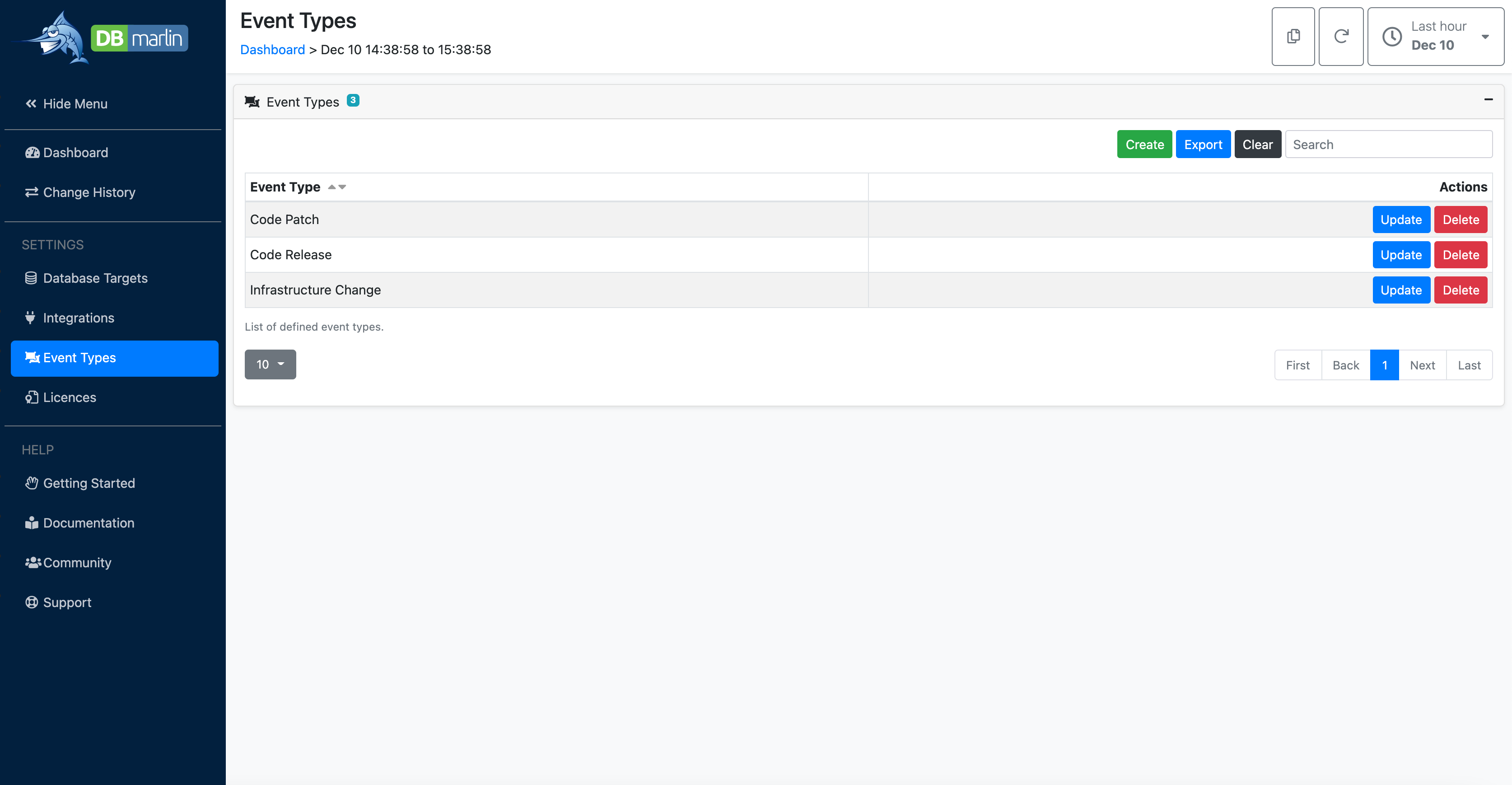
If you delete an Event Type that has also been used to create custom Events then those Events will also be deleted.