Instana Integration
DBmarlin can link to Instana so that you can relate database performance back to the infrastructure, applications, services and users.
Enable the integration
To enable the integration just requires a Name (any identifier such as 'Instana prod' or 'Instana test') and your Instana API key and Instana host.
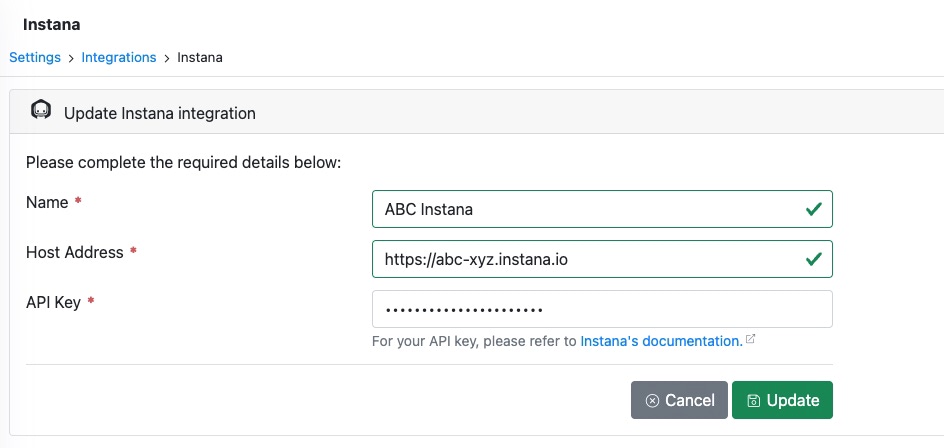
Make sure not to add a trailing slash or any other characters at the end of the host address
Getting your Instana Host
This is the host part of the URL you see in your address bar when using Instana. For example:
Getting your Instana API key
This can be found under Settings -> Team Settings -> API Tokens
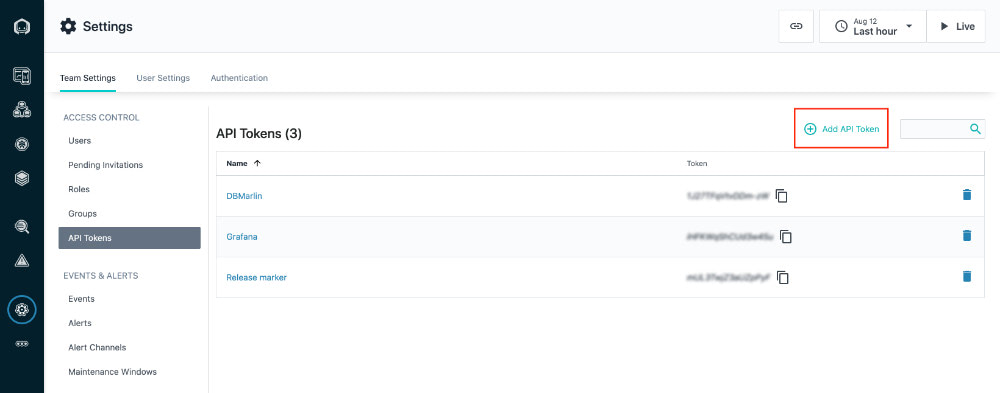
Linking from DBmarlin to Instana
DBmarlin UI makes background API calls to Instana to determine if a database instance or the databases running within it are monitored by Instana and if so it will display a button.
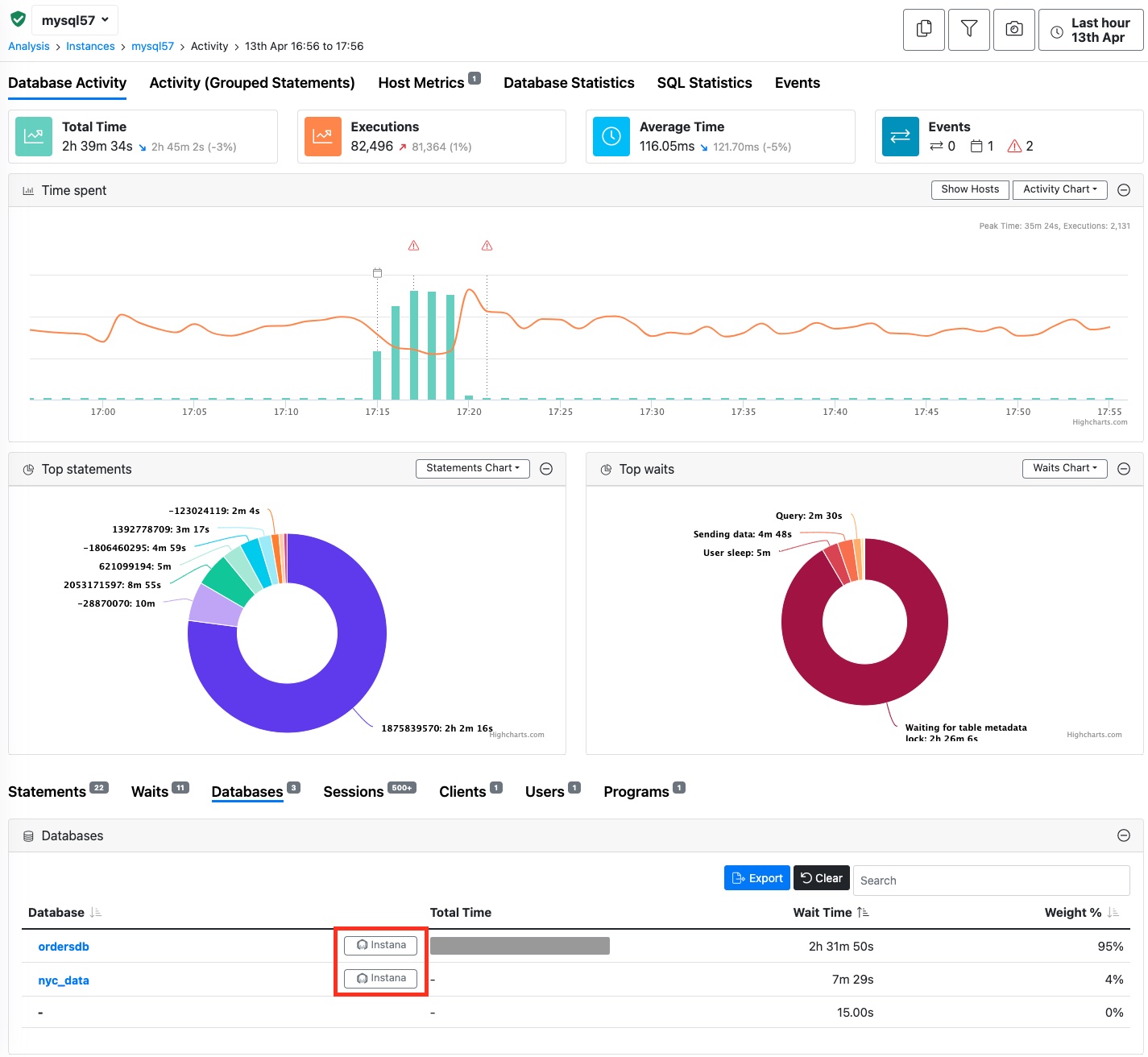
Database click-through
The button(s) lower down the screen under the Databases tab will click through to the Database service under the Applications area of Instana.
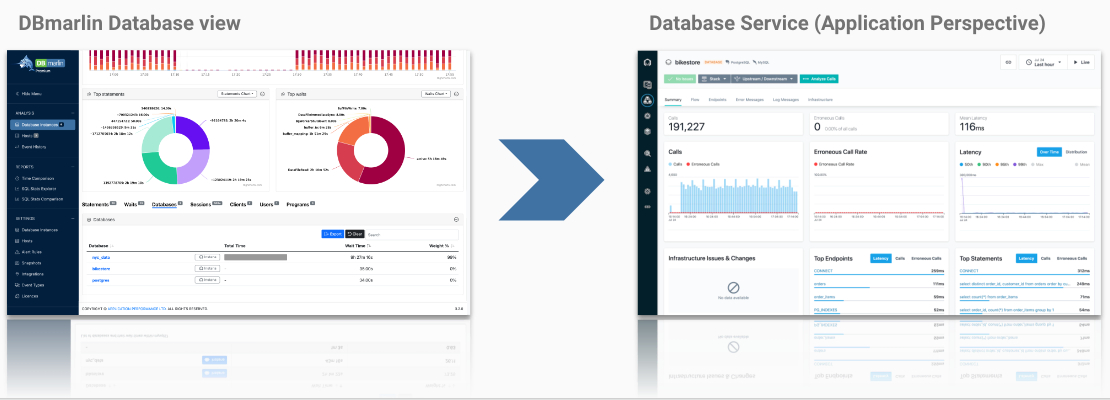
Linking from Instana to DBmarlin
To link back in the other direction, is now natively included with Instana starting from release 285 (November 2024). You can find it under Settings -> Team Settings -> Integrations -> Database -> DBmarlin in the Instana UI. You only need to provide the base URL of your DBmarlin server.
Troubleshooting Instana integration
If the integration isn't working then check our FAQ for more help.