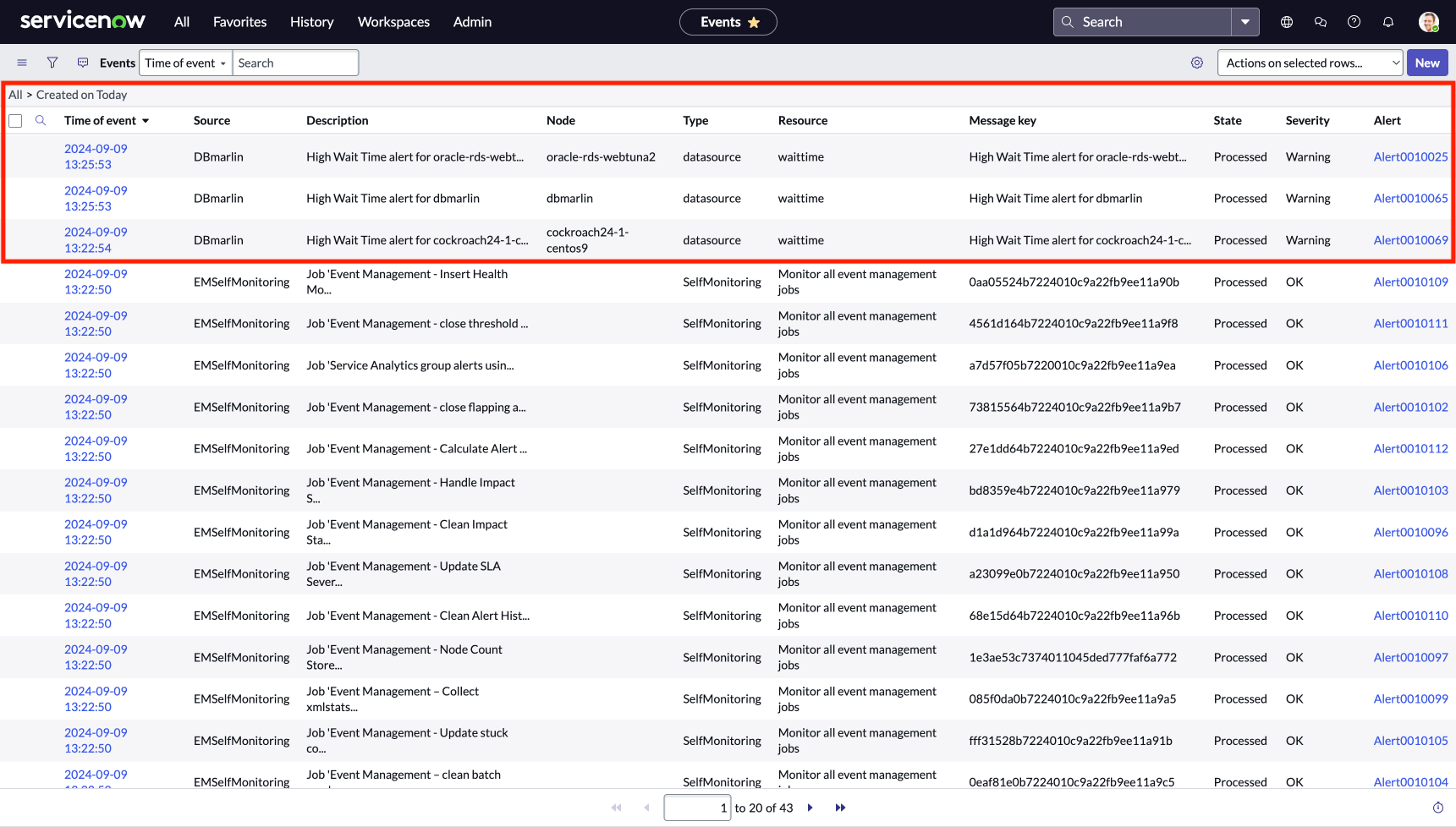ServiceNow
DBmarlin can send alert notifications to ServiceNow.
The ServiceNow integration requires v4.8 of DBmarlin.
About ServiceNow
ServiceNow is a cloud-based platform that provides a suite of software tools for IT service management (ITSM), IT operations management (ITOM), and other business process automation. It helps organisations manage and automate various workflows, like incident management, change management, asset management, and employee onboarding.
ServiceNow is known for its powerful workflow engine, which enables businesses to create custom applications and automate complex processes without heavy coding. It’s used widely across industries for IT support, customer service, HR, and more, helping companies improve efficiency, reduce costs, and enhance service delivery.
Configuration within ServiceNow
DBmarlin integrates with ServiceNow Event Management by sending an alert event as an HTTP POST to the ServiceNow event API with JSON body.
First go to the Service Operations Workspace within ServiceNow and then click the menu option for Integrations Launchpad. If this menu option doesn’t exist you may need to install it from the ServiceNow marketplace.
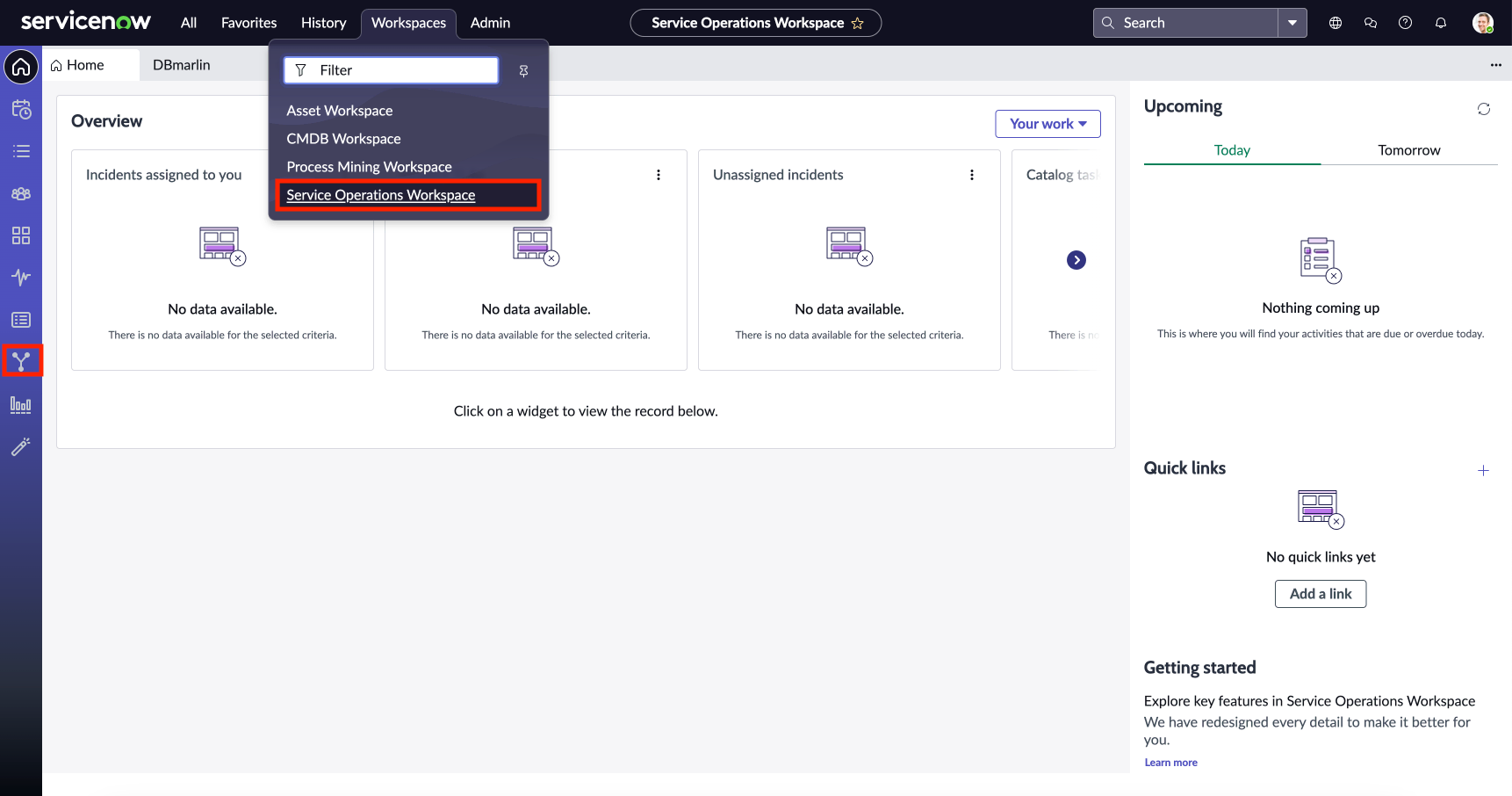
Next click Custom Connector (Webhook).
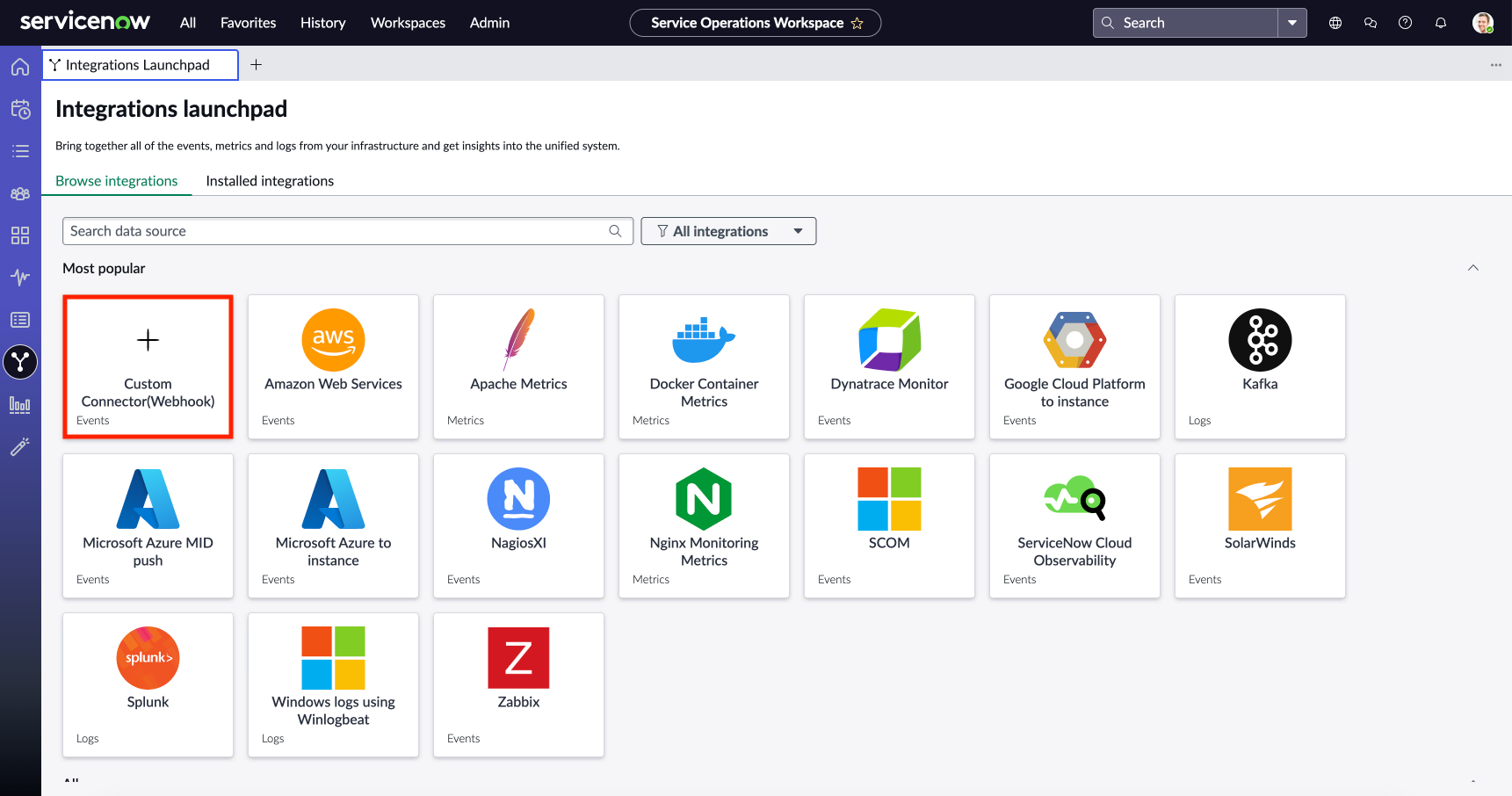
Configure the Custom Connector as shown below giving a name, description, source and assignment group. For the icon you can download and then use this one https://www.dbmarlin.com/images/dbmarlin-logo-sm.svg
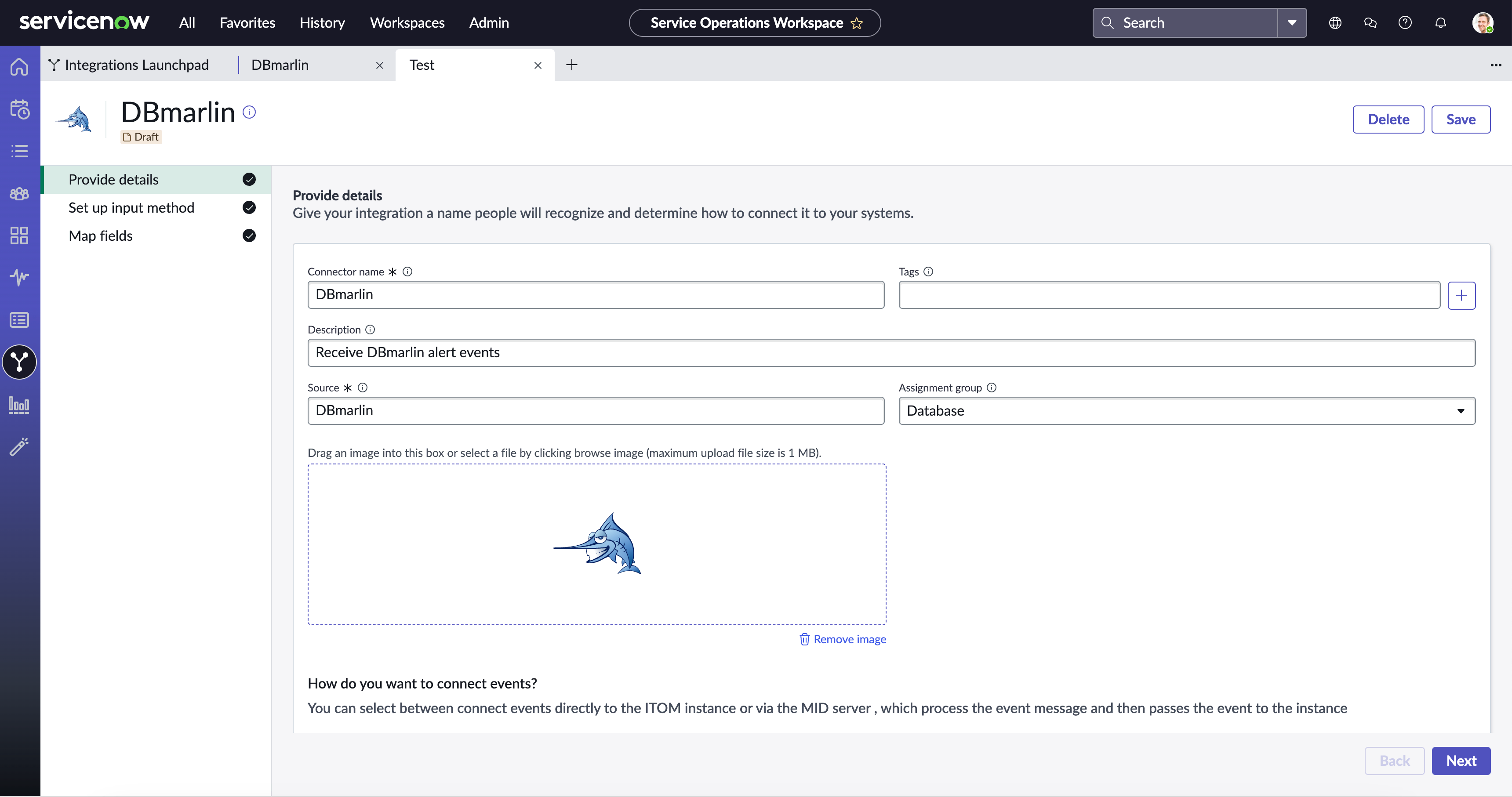
On the next screen you can map the names inside the DBmarlin event to the names inside ServiceNow. Click on Use a JSON sample to map fields.
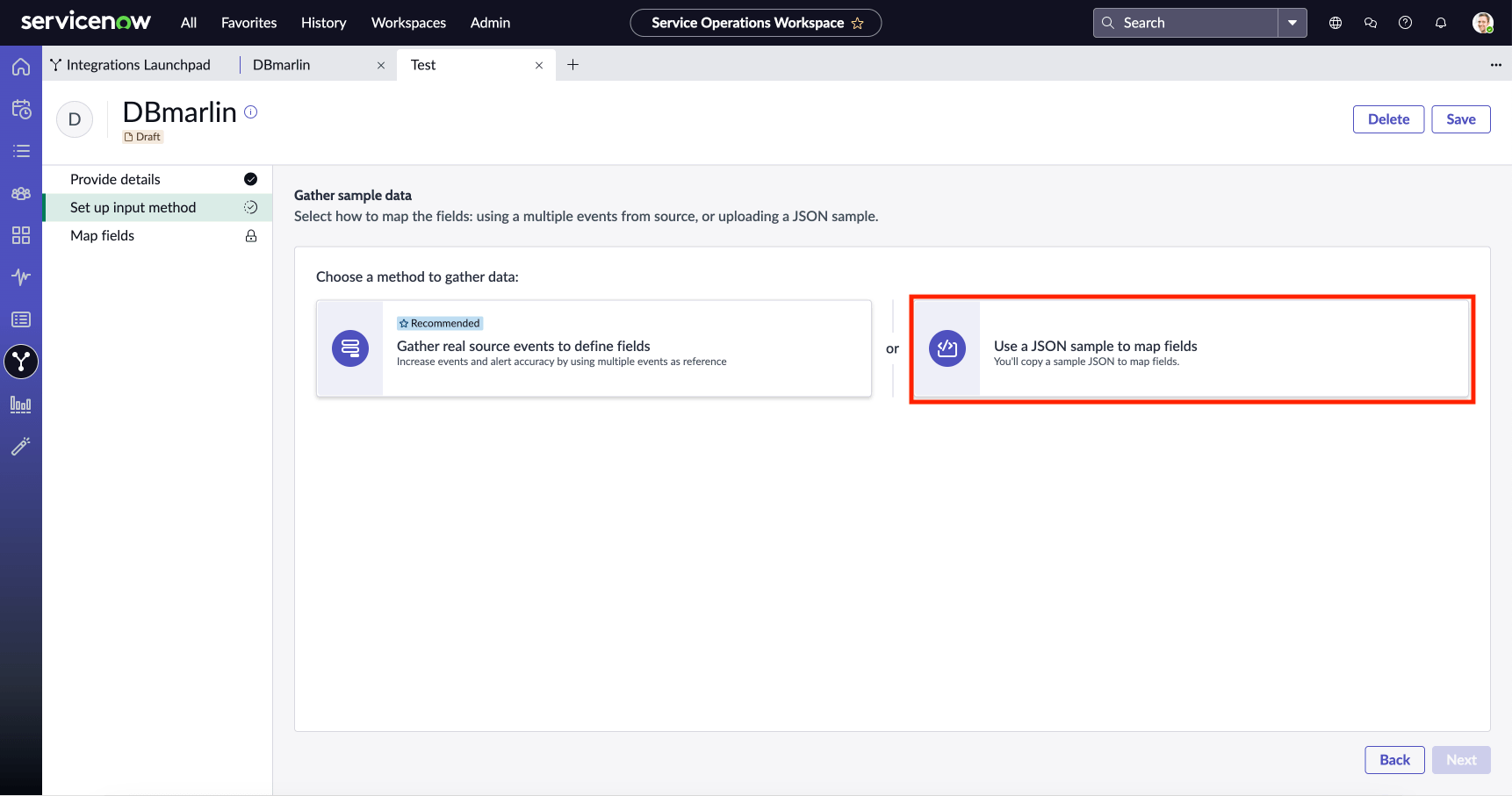
In the payload box you can paste the example JSON from below.
{
"payload": {
"timestamp": "2024-08-19 15:33:50",
"summary": "CPU utilisation alert for host S1",
"severity": "warning",
"source": "S1",
"component": "linux",
"group": "host",
"class": "statistic",
"custom_details": {
"aggregation": "avg",
"decreasing": false,
"disabled": false,
"entitytype": "host",
"intervalminutes": 1,
"metrictype": "statistic",
"newvalue": "58",
"oldvalue": "24",
"statistic": "cpuutilisation",
"threshold": "50",
"units": "%"
}
},
"dedup_key": "CPU utilisation alert for host S1",
"event_action": "trigger",
"client": "DBmarlin",
"client_url": "http://localhost:3000/hosts/1?fm=2024-08-19+15%3A31%3A50&to=2024-08-19+15%3A34%3A50&tz=Europe/London&interval=1000"
}
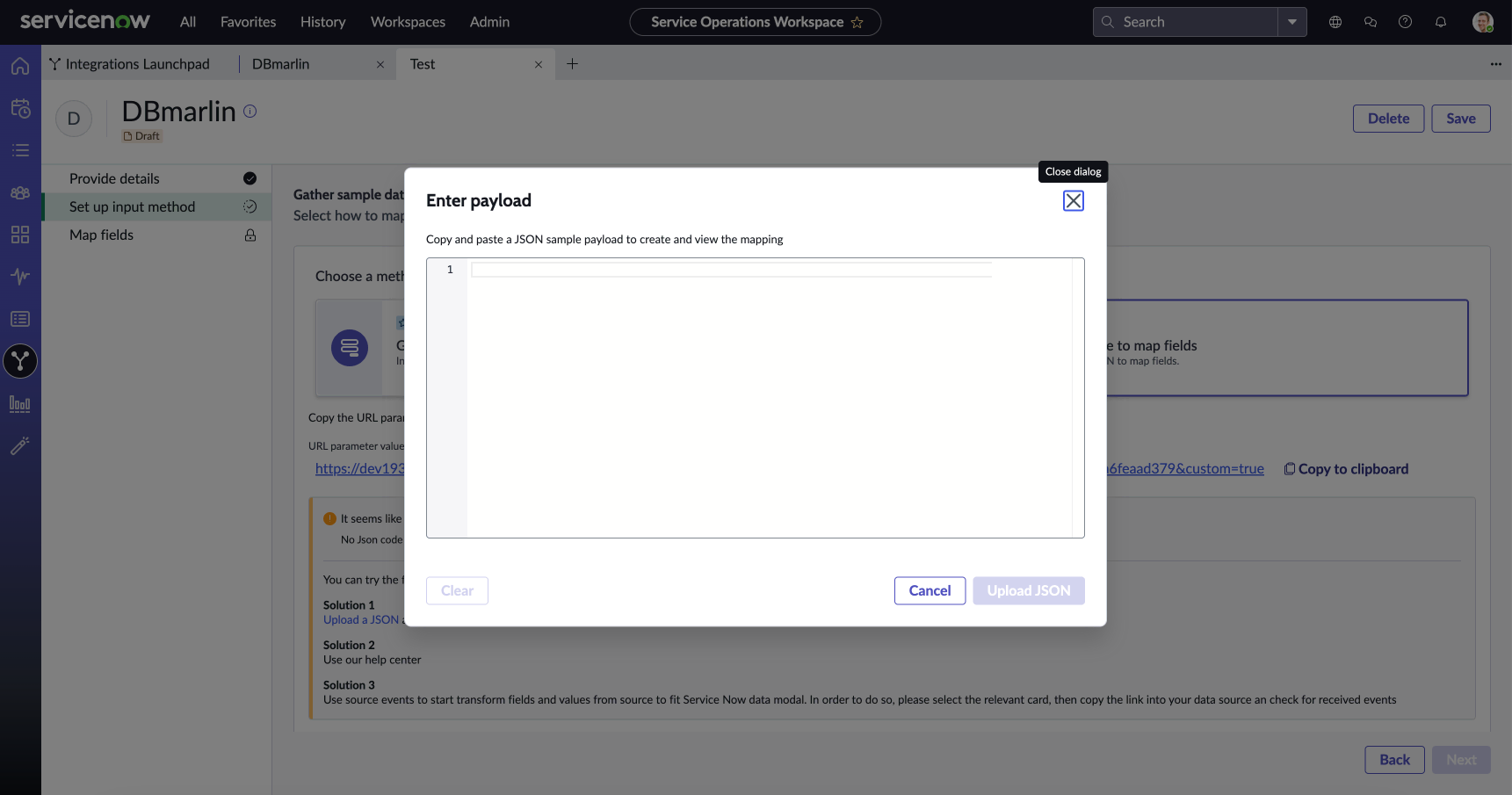
After pasting the JSON click Upload JSON and then Next.
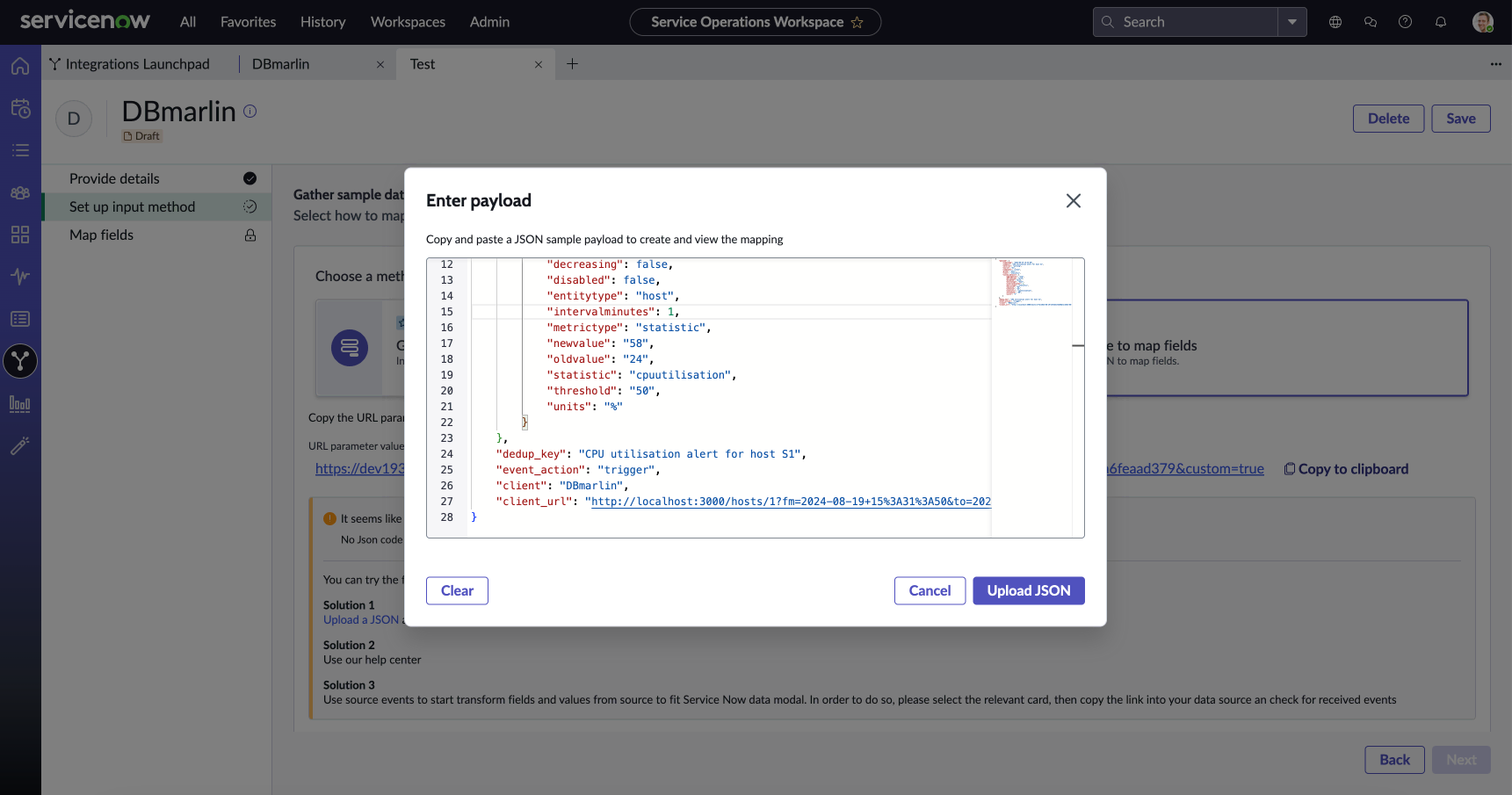
On the next screen you can now map the fields. In the top section you can map Severity to event_action which has 2 states (trigger and resolve). DBmarlin doesn't have severities other than warning so you can map Warning=trigger and Clear=resolve like below.
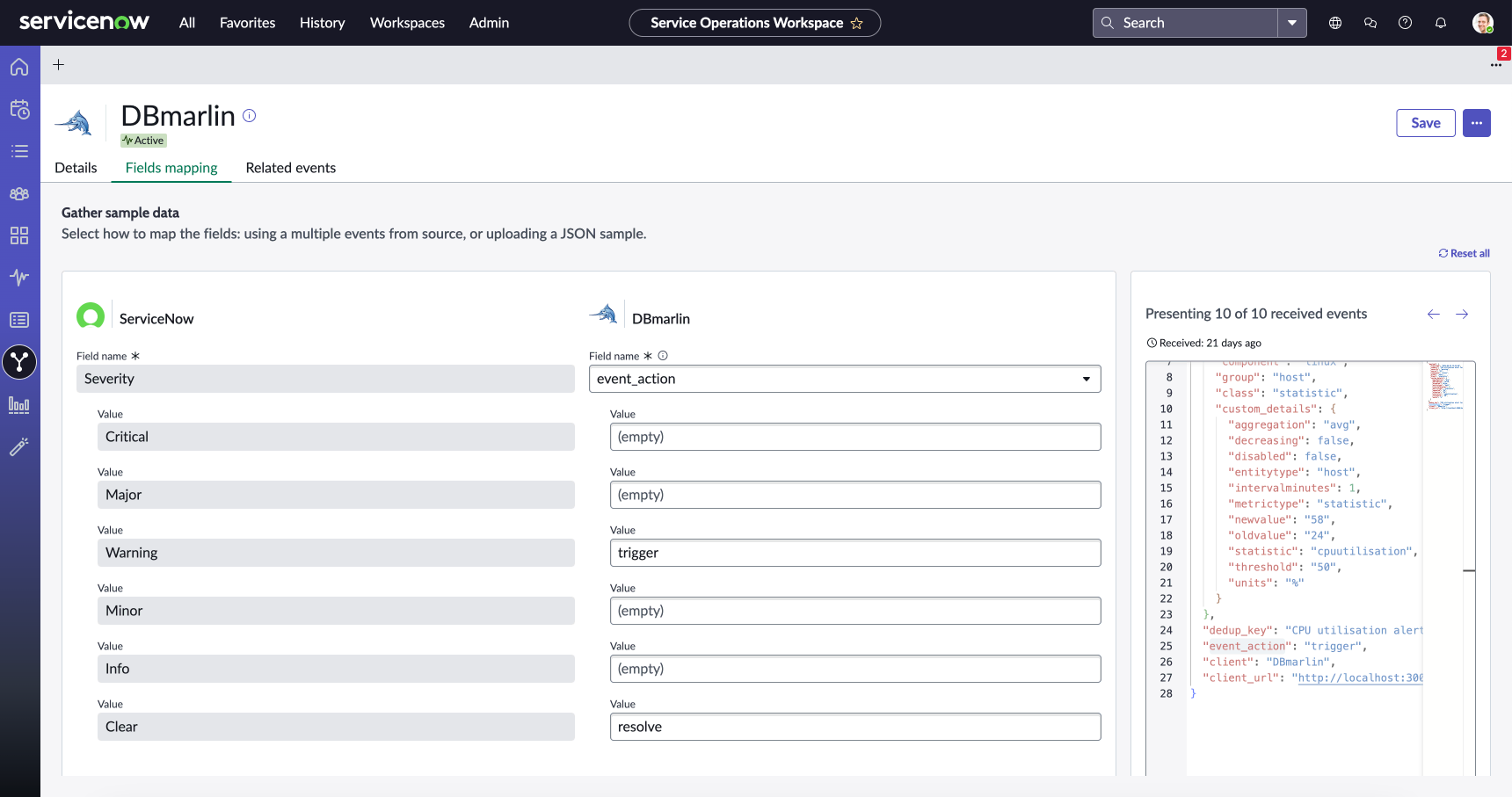
In the lower half of the page you can map the Other fields as shown below.
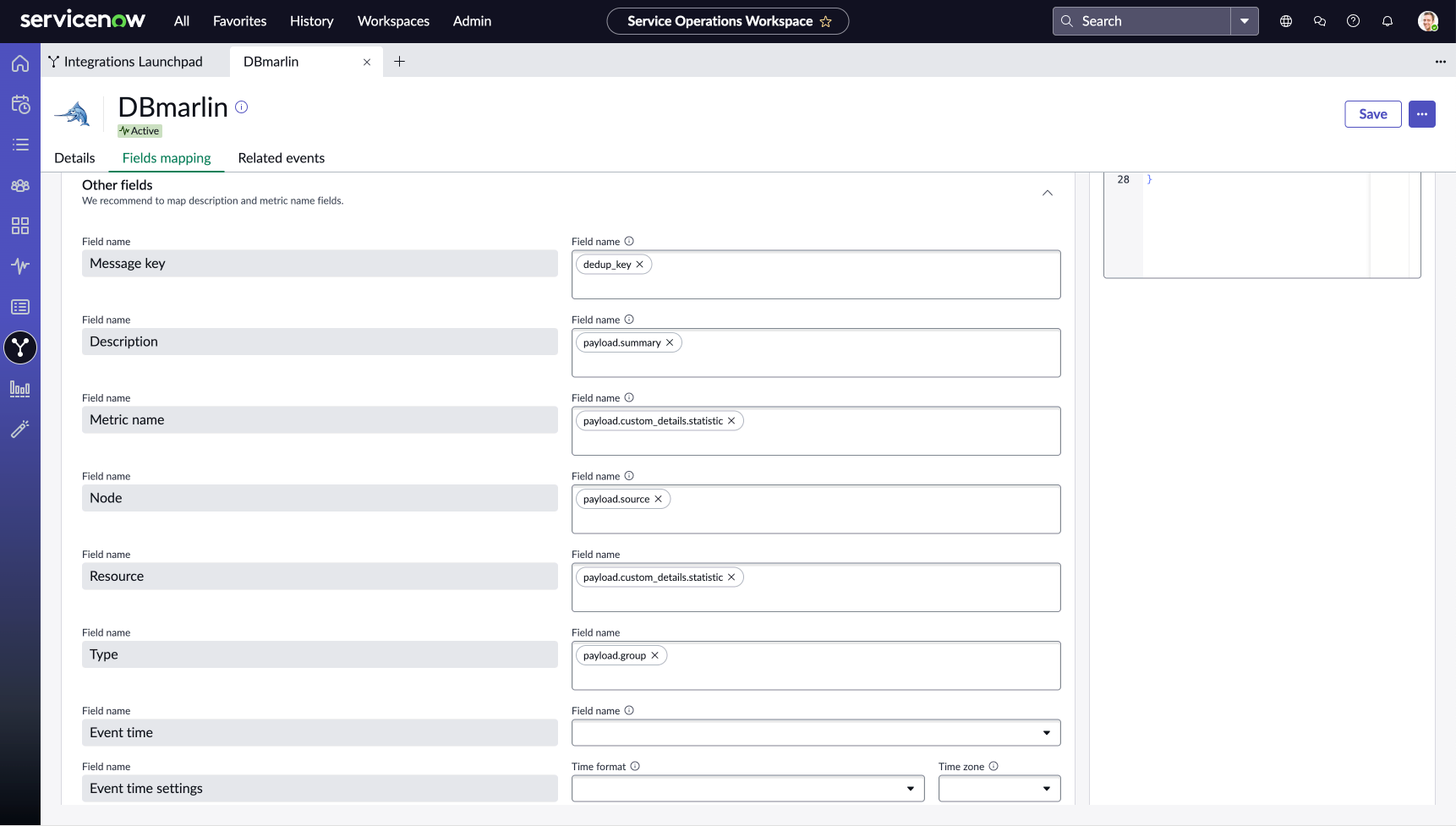
We find it is best to leave Event time unmapped and rely on the arrival time of the event at ServiceNow as the event time.
Once configured you will be able to copy the URL to which the events will be sent. This will be needed in the next step on the DBmarlin side.
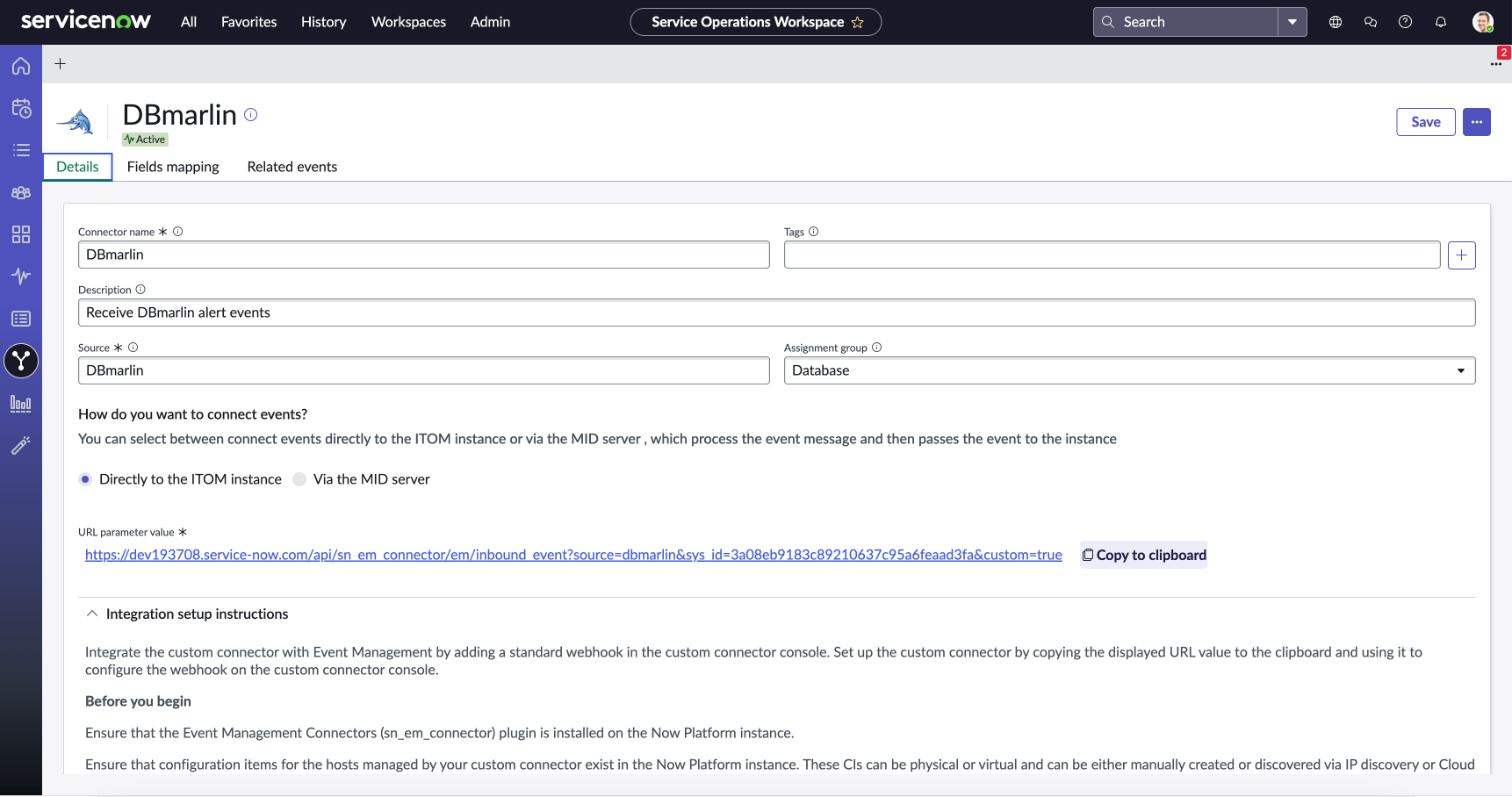
Configuration in DBmarlin Settings
To setup alert notifications to ServiceNow on the DBmarlin side, click Integrations and then Edit on the ServiceNow integration.
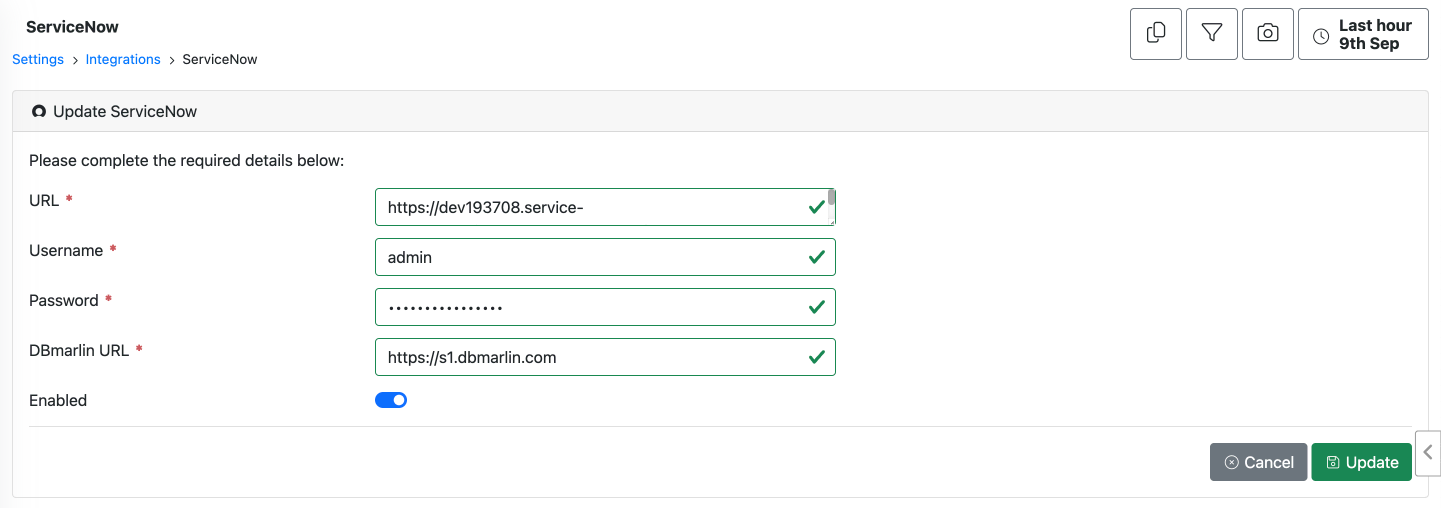
You can add a new integration or edit to change an existing one. Note that you can only have one ServiceNow integration defined.
- The URL will be the URL parameter value copied from the previous step.
- The Username is your ServiceNow username.
- The Password is your ServiceNow password
- The DBmarlin URL will be the URL you use to access DBmarlin. This is used for clicking back into DBmarlin from inside ServiceNow alerts.
- You can optionally enable or disable the integration.
Receiving notifications
Once configured you should see new alerts arrive in ServiceNow. Here are examples of alerts triggered by DBmarlin shown in ServiceNow.