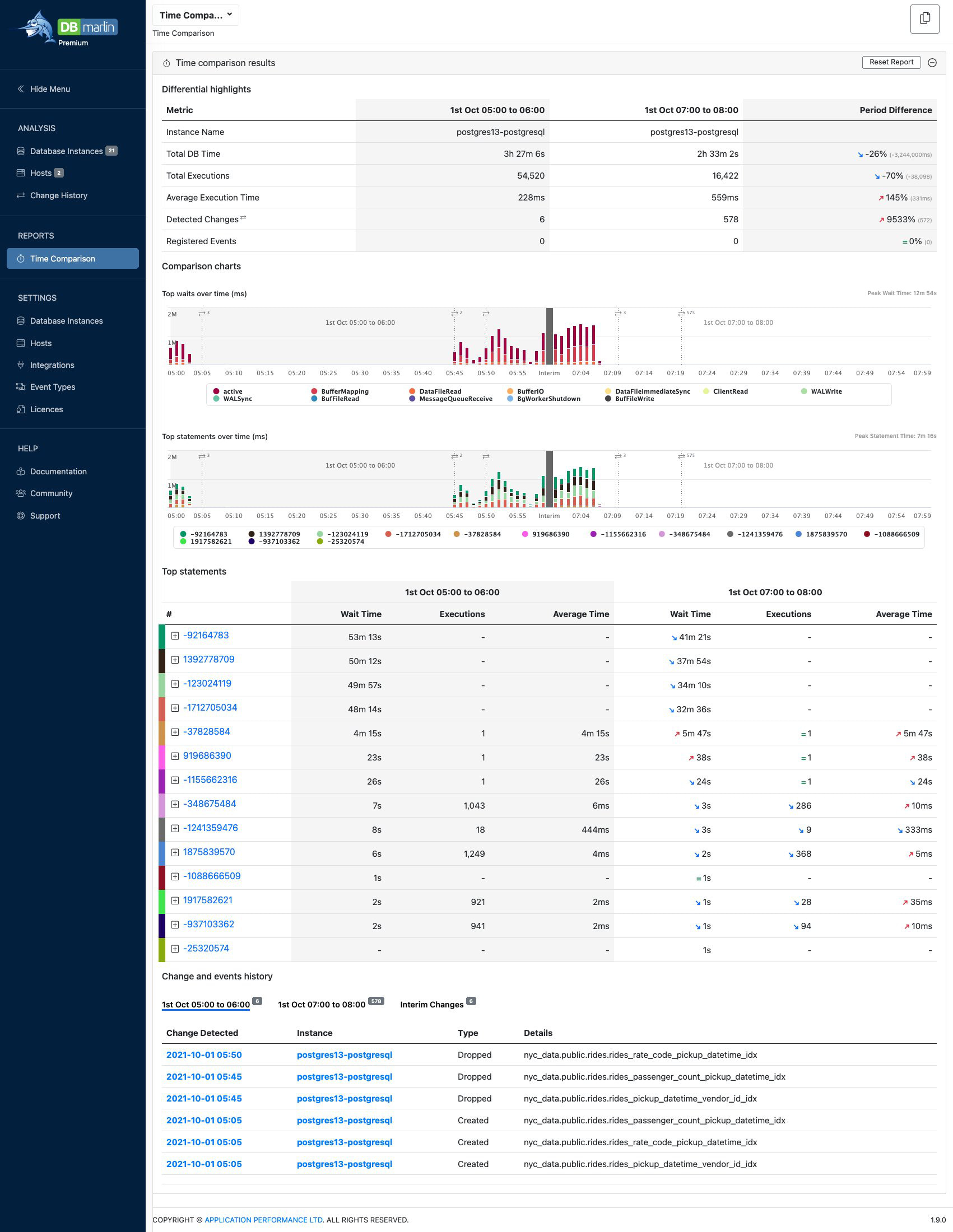Time Comparison Report
The Time Comparison Report lets you compare any 2 periods of time to see in detail the differences in performance at the instance level, host level, SQL statement level and wait state level.
Example use cases for this report
- Load testing - compare load test A with load test B.
- Impact analysis for any change - such as schema change, code change, infrastructure change to see if performance got better or worse.
Report settings
- In the settings you can select to compare periods for the same Database instance or compare across 2 instances (e.g. 2 nodes in a cluster) by toggling on the Compare to Different Instance option.
- Select the start time for Period A and start time for Period B (Period A must come before Period B).
- Select the Period Duration.
- This can be done either using the date/time control or choosing a saved snapshot which will populate the date/time field based on the snapshot settings.
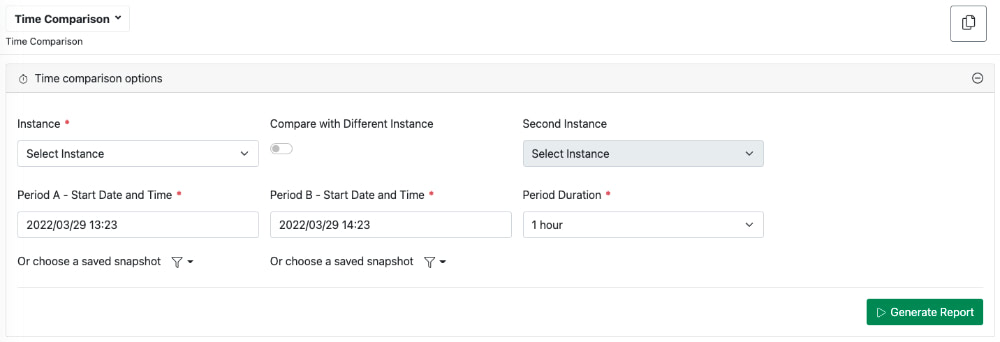
Report output
- The top of the report show a table of the key metrics for period A and B
- The comparison charts show period A and B
- Performance by SQL statement
- Performance by Wait Event
- Top SQL statement table shows the performance of the top 10 SQL statements from both period A and B.
- The changes table lists any changes in period A, period B or in the interim period between A and B.
Short video walk-through
Example report